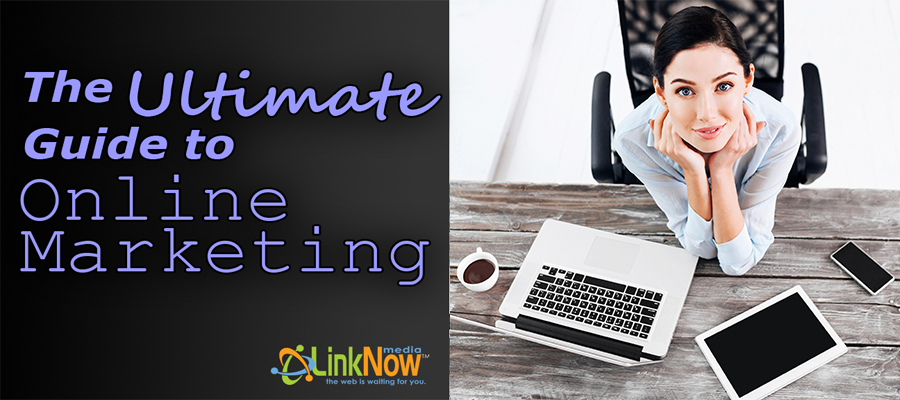
The Longest Journey Begins With A Single Step
You are reading LinkNow Media's multi-part guide to small business online marketing. Our goal is to create a resource for small business owners that gives them everything they need to market their businesses online, all in one place. From web design to SEO to email campaigns, we want to give our readers the tools to succeed. If you find this post useful, check out our blog archives for more in depth discussions of various online marketing topics.
-
Part 1: Your Website and On-Page SEO
-
Part 2: Domain Authority and How to Build It
-
Part 3: Citations and Local Search
-
Part 4: How to Build an Awesome Small Business Blog
-
Part 5: How to Create a Huge Social Media Presence for Your Small Business
-
Part 6: Why Email Campaigns are Important
-
Part 7: PPC (Yeah, You Know Me)
Part 1: Your Website and On-Page SEO
When it comes to online marketing, the very first priority for your business should be to make sure that potential customers are finding your website. Nearly all consumers now search online before spending money on products or services, and the way that you make sure these consumers find your website instead of one of your competitors’ sites is through Search Engine Optimization.
On a simple level, SEO simply means that you’re making sure your website is accurately telling Google about your business. When Google knows what your website is about, it will know to deliver your website to people who are searching for something you can help them with. However, putting this into practice can be extremely complicated, so let’s talk about the history of SEO a bit before diving into the nitty gritty.
The Legendary History of SEO
There are many persistent myths about best SEO practices that originate in SEO’s history. It is common for small business owners to launch disastrous SEO campaigns based on misunderstandings of how search engines have developed over the years.
In the early days of online marketing (the 1990s – ancient history in technological terms), search engines were much simpler. Their primary criteria for evaluating websites was based on keywords; the more keywords a specific site had related to a specific subject, the better that site would rank when people searched for that subject.
(Link networks were also a major ranking factor at this time, but we’ll talk about those in a later post in this series.)
Website owners quickly realized that this system was open to abuse, and the Search Engine Optimization industry was born. People learned that “stuffing” a site with keywords was a great way to get it to rank well for a variety of different subjects. For a while, when you conducted a search online you were pretty much guaranteed to find the site with the most effective keyword stuffing instead of the site with the most relevant information for your query.
That all started to change in the late ‘90s. Google led the charge on creating more complex algorithms that delivered actually relevant results instead of sites stuffed with keywords. Google’s market dominance today is based on the fact that for over a decade they were delivering significantly more relevant results than their competitors.
Today Google actively penalizes websites that use deceptive “black hat” SEO practices like keyword stuffing, and the other search engines like Bing and Yahoo have been forced to follow suit. Unfortunately, many small business owners are still convinced that keywords are the only thing they need to worry about, so they’re sabotaging their online marketing with outdated SEO practices.
Google’s Hummingbird Update
Or How I Learned to Stop Worrying and Love Content
Then in 2013, Google launched their Hummingbird update and put the final nail in the coffin of keyword stuffing. Hummingbird was the largest overhaul to Google’s algorithm since 2001, and it was designed to understand the intent of users’ search queries, rather than just scanning the query for keywords. To deliver results that match users’ intent, Google also had to learn to actually understand what websites’ content is about.
"I read you, and I have some thoughts about the content of your blog."
That means that when Google’s algorithm is trying to decide whether to provide a searcher with a link to your website, it’s analyzing both the search terms for meaning AND your website’s content to determine whether your content can answer the question being asked. As a result, the key to ranking well in 2016 (and beyond) is to produce great content that your customers will find useful. This isn’t controversial – the experts at Google themselves have been recommending that site owners produce great content to get found.
So, whatever your niche is, the best way to help your site rank well for search terms related to your industry is to produce great content that answers the questions your potential customers are asking. We’ve written multiple articles about how to come up with ideas for great content and how to put that content to good use, but the most effective thing you can do is just listen to the kinds of questions your existing clients are asking. If you create content that answers those questions, your site will be able to answer the questions of people who are looking for what you're selling.
The Technical Side
While producing great content is the most important thing for ensuring your site has the potential to rank well in Google and other search engines, there are a variety of technical and structural things you can do to make sure your site is as optimized as possible.
For one thing, you should do everything you can to make your URLs descriptive instead of some kind of obscure code. For example, the URL of this blog post is https://linknow.com/blog/2016/03/08/the-ultimate-guide-to-online-marketing-for-small-businesses/. That is a much better URL, as far as SEO goes, than a structure like this: https://www.imdb.com/name/nm1212722/?ref_=fn_al_nm_1. In the first example, both human readers and search engines can tell what the page is about from the URL, while you can’t guess what’s on the second page until you click on it.
Similarly, your page titles and headers should accurately describe what the pages are about. These simple structural tweaks just ensure that the content of your website is clear to Google and to readers seeing links in the search results. Read this for more information about content tags.
The Importance of Landing Pages
Sometimes you want to have a page on your website that serves a very specific purpose – say, a page that collects the email addresses of people who are interested in what you’re selling. For best results, you want this to be a very specialized page devoted to only this purpose. In online marketing, we call a page like this a landing page.

Your call to action should be prominent on the page and impossible to miss, much like a cat wearing a hard hat.
Landing pages are used most frequently as the page that users land on when they click on an ad. However, landing pages should also be optimized for organic search – even if you’re paying to drive traffic there with a PPC campaign, why not benefit from the free traffic you can get from a well-optimized page?
Basically, your landing page should be focused on prompting site visitors to do whatever you would like them to do. If you are trying to collect email addresses, then you should have a strong, descriptive headline and great content on the page explaining how people will benefit from giving you their email. Most importantly, make it easy for users to do whatever it is they came here to do. If they came to fill out a form, put the form front and center. If they came to buy something, put the purchase button in a prominent place.
Not sure how to build an effective landing page? LinkNow Media can help! We sell custom content and other website add-ons to help your business succeed online.
Google is Always Watching
It’s important that your landing pages (as well as your general, optimized pages) have a clear purpose and that the title and headers accurately reflect that purpose. Google analyzes a huge amount of data about how visitors react to your site, and the data about these reactions can have a big effect on your site’s ranking.
Two of the most important of these are dwell time and bounce rate. Dwell time is how long a visitor stays on your site after clicking a link in the search results and bounce rate is the percentage of users who see your site and then immediately click back to the search results. There are important metrics for Google, because they show whether your site is delivering what you’re promising.
If someone clicks on a link to your site in the search results and they stay there for several minutes, it’s a good indication that they found the kind of information they were looking for. Google collects that data and will be more likely to recommend your site to the next person who does a similar search. On the other hand, if someone clicks on a link to your site and then clicks right back to the search results to choose another link, it’s likely that they didn’t find what they were looking for.
This is just a long way of saying that it doesn’t pay to try to trick people into clicking a link to your site. If they visit your site and don’t find what they were expecting (which was a very common experience back when keyword stuffing still worked), it will only hurt your site’s ranking in the long run.
Bonus Time: Keep Your Content Fresh
If you’ve got everything else covered, then there is one other thing that you can do to help improve your search ranking: keep the content on your website as fresh as possible by going back and updating older pieces when they’re out of date.
There’s nothing that Google loves more than a website that wants to be a good resource, and going back to update older content is a signal to Google that you care about being the best resource you can be. Keep the content at the same URL and just go in to add the new information, and change the title to let readers know it has been updated.
Any Questions?
Sorry, we know that was a long one. If you have any questions or you want to learn more about any aspect of online marketing, leave a comment or get in touch with us on Twitter.
Back to Table of Contents
Part 2: Domain Authority and How to Build It
Part 1 of this guide talked a lot about the basics of SEO and how to create an optimized website and great content in order to attract visitors to your website. This week, we’re going to talk about exactly what metrics Google uses to determine whether a site is worth recommending, and what you can do to make sure your site measures up.
First a Little History
Any time you talk about anything related to SEO, you need to understand the way things used to be to understand why they work the way they do now. Back in the wild west days of the world wide web (is calling it the “wild west web” too much?), webmasters discovered that the quickest and easiest way to game the search engines was to get links back to their website.
Search engines have always struggled to deliver the most relevant content to users, and an early method for measuring relevance was to count the number of links pointing back to that piece of content. The logic was that links pointing to a particular domain or a particular page on that domain are a sign that someone, somewhere considers that page or domain to be a useful resource.
Obviously, once webmasters realized that search engines were counting the number of links, they began rushing to build as many links pointing back to their websites as possible. People built link networks in which sites linked to each other to boost each other’s rankings, bought links from other sites, and tried to plant links to their content anywhere they could. There are still misguided people attempting to use these old methods today.
However, Google took the lead on cracking down on these attempts to game the system. They developed a more complex algorithm that allows them to determine the value of any given link and any given website. This website value is referred to as domain authority.
So What Exactly is Domain Authority?
Domain authority is a term coined by the SEO experts at Moz to describe the collection of factors that Google and other search engines analyze to determine how any given site will rank in search results. This is primarily based on site popularity, as represented through the number and quality of links pointed at the site, but also a number of other factors. Let’s take a look at them.
PageRank
Google decided that merely counting the number of links pointing at each page was too simple, and therefore too easy for webmasters and SEO experts to manipulate. Instead, they created a measurement they refer to as PageRank. Every website is assigned a number between 1 and 10, with 10 being the web’s biggest sites – the Twitters, the Wikipedias - and 1 being small or spammy sites with no links pointing to them. Each link to a web page passes value (commonly called “link juice”) to that page, and the more link juice a site receives, the higher the PageRank will be.
To complicate things, the amount of link juice passed by any given link depends on two things:
- The PageRank of the page where the link is located.
- The number of other links on that page.
So basically, each web page has a certain amount of link juice it can pass to other pages, determined by its PageRank. That link juice is divided evenly among all the sites the web page links to, so that if there are four links on the page, each one gets 25% of the link juice, and if there’s only one link, it gets the entire thing.
The bottom line is that links still matter if you want your page to have high domain authority and rank well in search engines, but it’s better to have a few high quality links from sites that have a high PageRank than it is to have a hundred links from spammy, low quality sites because those high PageRank sites will pass along much more link juice and improve your PageRank much more.
Anchor Text
Anchor text is the name for the text used in a link – the text you click on when you’re clicking the link. When most people think of keywords, they think of the words they’re including in the content they’re placing on their sites, but the keywords in anchor text pointing at that content are just as important. If dozens of sites all point to one web page using the same keywords, then it’s a safe bet that this page is a great resource for those keywords.
While you can’t control what keywords other people use to link to your site, you should make sure that all the links on your site pointing to other pages on your site use good descriptive keywords instead of just saying something like “click here.”
Link Neighborhood
There are still millions and millions of spammy websites out there, and the people who own them are trying to manipulate their PageRanks by creating even more spammy sites that then link back to the original site.
This is a strategy that doesn’t really work anymore, because Google likes to examine these kinds of link networks and take into account not just the pages that are linking to a site, but the pages that site is linking to. Since respectable, useful sites usually only link to good resources, any site that links to a bunch of spammy sites is likely spam, too.
Google hasn’t come right out and said that linking to good, high PageRank sites will help your own ranking, but it isn’t going to hurt. As always, your focus should just be on being a good resource for your audience – if that means linking to an external site, you should do so.
Link Freshness
Getting lots of links doesn’t necessarily mean that a piece of content is useful. The web moves fast, and there are millions of pieces of new content being created every day. If a piece of content receives a lot of links when it’s new, but then stops receiving links, this is a signal to Google that this content is no longer a good resource – maybe its information is out of date or maybe there are simply better resources now, but either way people have stopped finding it useful.
Link freshness is the reason why it’s so important to keep earning links to your older content. Re-promote old blog posts from time to time and share them on social media. Link back to your older posts in new posts and, if necessary, update them with new information. Generally, do what you can to get your older content in front of people where it can earn new links and stay relevant.
It All Comes Down to Link Building
Link building is one of the most challenging parts of any online marketing effort, but as you can see if you’ve read this far, it’s also one of the most important. Developing a good network of links on other sites pointing back at your content is the surest way to boost the ranking of that content and your site in general in Google’s search results. You have three basic strategies you can rely on in your link building efforts.
1. Natural Link Building
If you are creating great content (which it is very important that you do), then your content is naturally going to attract links over time. Other content producers who see your work as a good resource will link to it so that their audiences can benefit. This works well, but it can be a slow process, especially if you’re just starting out. Even the biggest, most successful online companies need to do something beyond just waiting for the links to come to them. At the very least spending a few dollars per week to promote your content on social media can help people discover your content more quickly than they would otherwise.
2. Manual Link Building - Outreach
If you’ve been maintaining a blog for more than a couple weeks, you’ve probably received at least one email from a marketer or a blogger asking you to share a link to an article they’ve written on your blog. If done right, this can be a very effective method of link building, though it’s time consuming. If you reach out to bloggers who are a natural fit for the type of content you want to promote, you can forge great professional relationships at the same time as you’re building links to your site. Just make sure you’re not annoying the people you’re asking for help.
3. Self-Created Links
This is your last option for link building – going to public sites and posting comments that include links to your content, signing guest books, or adding your links to listing sites. This is much less effective than it was ten years ago, but the search experts at Moz claim they can still have an impact. However, Google has been known to penalize sites that make too many of these links. On the other hand, these kinds of links have the added benefit of helping to promote your content to real people. If you comment on a blog with a real, constructive comment and include a link to a great piece of content you’ve made for more information, it will at the very least drive more traffic to your site.
If you're struggling with link building, LinkNow Media can help. Our Rank Booster service may be just what you're looking for.
Link Building is a Never-Ending process
But it can be a rewarding one. Having a healthy network of links pointing to your website and your content is one of the most effective ways to ensure that your site is ranking well in Google and other search engines.
Really, the best way to have an effective campaign is through some combination of the three link building methods listed above. Your goal with link building, as with producing content, is to simply find your audience and cultivate a relationship with them. Just like how people who like the content you produce will often keep coming back for more, the people who link to your content will often do so over and over again.
Have you struggled with link building? Do you have any tips for reaching out to other site owners? Leave a comment or drop us a line on Twitter.
Back to Table of Contents
Part 3: Citations and Local Search
For most small businesses, local search is the be-all and end-all of online marketing. After all, most businesses only operate in a relatively small geographical area, so it’s critical that they show up in search results for potential customers in their town – it’s not going to help you if you turn up in the search results for someone in a different country who can’t buy what you’re selling. Ranking well in local search can be the difference between obscurity and dominating your local market.
What is local search exactly?
Local search is a huge focus of SEO professionals because small businesses can live or die by how well they're performing in local search. Experts have written thousands and thousands of pages about the importance of local search and the complexities of helping sites improve their local search rankings. But for now, let's just focus on the basics.
Put simply, local search is what happens when someone uses the web to try to find a product or service in their area. Local search is to the 21st century what the Yellow Pages were to the 20th – when someone is looking for a plumber or an accountant or a place to eat lunch, Google will most likely be the first place they check.
In the old days, this meant that webmasters would repeat their city name over and over on their website along with their other keywords, hoping that search engines would associate their website with their city. These days things are simpler because Google will automatically know where you are if you have everything set up correctly (we’ll get to that). Local search also offers some unique benefits that you don’t get with more general searches.
For example, check out what happens when I google “landscaping.”
Instead of the regular Google results, you get a map with a 3 pack of local business links. These are Google’s best bets for businesses in my areathat will meet the needs they think I have. If I click on the “More Places” link, I get this:
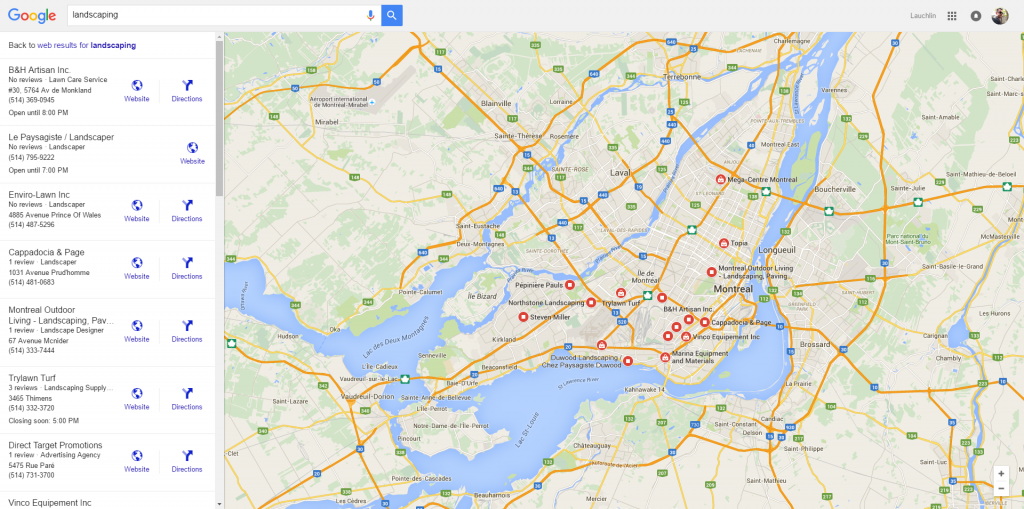
A detailed map of my city with the locations of a large number of businesses that do what I searched for.
These links along the side are all listings for local businesses. With all this screen real estate, it’s a great place for small, local businesses to make a name for themselves. And if you can get your business in that 3 pack on the front page for your most important keywords, you’re going to get a lot of exposure from people in your area who are ready to spend money.
What are citations and why are they important?
Put simply, citations are just references to your business’s name, address, and phone number (NAP) that can be found online. These are important because Google and other search engines use these citations to determine where your business is and whether you should show up in local search results. These are commonly found in directories like the Yellow Pages website, review sites like Yelp, local chamber of commerce directories, or industry listings.
According to all the experts, citations are a critical component of ranking well, especially in local search. You need to make sure that your business’s name, address, and phone number are exactly the same everywhere they appear online. If one listing has your office address written out correctly, the next is missing a suite number, and another has the owner’s home address or a PO Box, Google is not going to know where your business is actually located. If their algorithm isn’t confident in these details about your business, it’s going to be less likely to recommend you in local search results.
But there’s another issue that can come up if your citations are not consistent. Take a look at this search result:
For local search results, Google provides business’s addresses and phone numbers right there on the search results page. They’re pulling this information from the places your NAP appears on the web – if it’s listed incorrectly anywhere, there’s a chance they’ll pull up the wrong information and you’ll have potential customers calling the wrong phone number.
How do I manage my citations?
Before you start adding citations to different listings, you want to make sure that the citations that are already on the web are correct and consistent. Whether or not you’ve gone out of your way to create citations, if your business has been operating for any significant length of time it’s likely that there are many references to it online.
The first thing you want to do is track down these existing citations so you can make sure they're correct, but they can be difficult to find. A place to start is simply googling your business name, your address, your phone number, and combinations of those things. This will likely bring up lots of results.
After doing what you can with Google, you might want to try a tool like Moz Local. This will help you track down more websites and directories that are listing your business that may not show up in a Google search.
If you find any websites that are listing your NAP incorrectly, you need to make changes. Some of them may allow you to make these changes yourself, but for others you will need to contact an administrator on the website. Whatever it takes, you need to make sure that you do everything you can to have your NAP consistent and correct everywhere it appears online.
The Most Important Listing
When it comes to local search, there is one business listing that is more important than any other one: Google’s. Google has a service called Google My Business that is focused on collecting information about local businesses and delivering it directly to users in search results. You want to take advantage of this. As an example, here’s what the LinkNow Media listing looks like in the search results:
As you can see, if you search for our company’s name Google will immediately provide you with a star rating, reviews, photographs, and our hours of operation. This is everything a potential customer who is interested in our business might want to know. Make sure you’re taking advantage of this resource.
How to set up your Google My Business listing
The first thing you need is a Google account. If you already have one for Gmail or YouTube you should be good to go, but if not you can sign up here: https://www.google.com/business/
The next step is to add your business listing, or claim one that may have already been created for your business. Google has published an easy-to-follow guide here.
Once your listing is created and/or verified, you have a lot of things you can do to manage it. One of the most important things to do is start collecting reviews and ratings, which you can read more about here.
You’re on your way
If you’ve followed our guide up to this point, you’re well on your way to having a website that will help you build a great online reputation and earn you more customers. The coming installments will focus on how you can take advantage of this strong foundation you’ve built.
Do you have any questions about citations, how to manage them, or why they’re important? Are you struggling with your Google My Business listing? Let us know in the comments or contact us on Twitter.
Back to Table of Contents
Part 4: How to build an awesome small business blog
If you’ve followed the guide this far, then you should have a website that is primed to start bringing in customers, and you know how to capitalize on your content by building links and boosting your search ranking.
But if you’re like a lot of small business owners, you may be stalling on the content part. This is totally natural – after all, most of us aren’t writers, or video producers, or artists. If you’re running a business, it can be tempting to think of spending hours creating and promoting content as a waste of time.
The simple truth, though, is that content creation is indispensable to any online marketing effort, and for most small businesses, this comes in the form of a blog.
Why your small business needs a blog
Content marketing has become a certifiable phenomenon in the last few years. It’s a growing industry and accurate stats are hard to come by, but a common estimate is that content marketing generates 3 times as many leads per dollar spent as traditional marketing – that means you have to spend only 1/3 as much for the same result!
And marketers and business owners know this. The web is being flooded with content on a daily basis as everyone competes to be noticed and improve their sites' search rankings. On YouTube alone, over 300 hours of video are uploaded every minute. If you want to compete online, you need to be putting out your own content or you'll disappear in all the noise.
Now, content can be basically anything. It can be a video, it can be an infographic, it can be a podcast – anything that people will come to your website to check out, and potentially share with their friends and followers. The reason most small businesses focus on blogging is because it takes a relatively small amount of time and energy when compared to, say, video production.
The bottom line is that you need to produce content to start bringing people to your website, and blogging is the simplest thing for a small business owner with limited time and a limited marketing budget.
How to get a blog
If your website doesn’t have already have one, it’s relatively simple to add a blog to your website. If you’re using a WordPress site, there are a number of themes that make setting up a blog easy, and the same goes for Squarespace and any other site-building service.
And of course, if you’ve hired a web designer to build your site for you, just make sure to tell them that you need a blog.
Finding your blogging niche
The key to building an audience for your blog is to post consistently about the same sorts of topics. This way, people who find one of your blog posts valuable will likely find other valuable too, and will stick around to read more.
For a small business blog, the best thing you can do is find a format that matches well with the types of products or services you provide. An example is the Samurai Appliance Repair Man. This guy repairs appliances and offers some training, but a few years ago he started blogging about appliance repair while pretending to be a samurai. Now he’s well known, and people come to his site from all over the world to find information about appliance repair.
You don’t need to have a silly gimmick if that’s not your style, but the important thing is to find a voice and a subject matter and stick to it. Your goal should be to find a way to position yourself as an expert in your field. If you are able to create useful blog posts on a regular basis, the number of visitors your site gets will increase week after week.
How to create a content schedule
If you are already working full time to run a business, the thought of taking more time to publish a blog can seem overwhelming. That’s one reason that it’s important to create a schedule. But where do you start?
- First, decide how often you’re going to post. Some small business blogs post multiple times each day, some post once each month. Once or twice per week is a good compromise, if you can manage it. Just make sure you choose a schedule you can stick to, because consistency is one of the most important factors in building an audience.
- Figure out what kind of content works best for your audience. This is hard to determine from the beginning, but it may turn out that people who land on your website really love how-to articles, or the posts you make featuring funny insider stories about your industry may be a big hit. Your goal should always be to build on the successes you’ve had.
- Plan out a schedule. Personally, I like to have my blogging schedule planned out a month in advance. That way, I know what I need to be thinking about and working on each week, and it helps me prevent any gaps or oversights in my content. Some people plan out their content months or even a year in advance, but one month seems like a sufficient amount of time to identify any problem areas.
The goal of a content schedule is just to take some of the guesswork out of blogging, and therefore save you time you can use for other aspects of your business. An hour spent putting a schedule together at the beginning of the month can save you hours of brainstorming later. It’s also much easier to avoid procrastinating if you know exactly what you need to write about.
A quick Google search for “content schedule template” will bring up a huge variety of free templates you can use. Pick whichever one you like, or just create your own spreadsheet to keep track of things. Just make sure you’re creating a plan!
Common types of blog posts
We’ve written before about how to easily build content using common types of blog posts, but it’s information worth repeating. If you’re ever stuck for a topic, take a look at your industry from the perspective of one of these types of posts.
- How-to articles. Teach your audience something basic. If you’re an accountant, teach them how to claim a business expense. If you’re a home builder, teach them how to patch drywall. If you’re a caterer, teach them a recipe. How-to articles offer a huge amount of value to readers, and they’re a great tool for attracting new visitors to your site.
- List posts. List posts are the foundation for some of the biggest media companies in the world today. Buzzfeed wouldn’t exist if it weren’t for their huge volume of list posts bringing in ad revenue. People love lists, and an article called something like “7 Things [Your Industry] Companies Wish Everyone Knew” will get a lot of clicks.
- Response posts. If you can become part of a discussion that’s happening online, it can bring in a huge amount of traffic. Write responses to other people’s blog posts or to current news stories.
- Answer a common question. If you’re a professional of any kind, you likely get all kinds of questions from your customers. Answering questions in your blog is a great way to get search engine traffic, because if people are asking you questions, they’re probably asking Google as well.
How to get people to read your blog
There are two key components to getting found through search engines. If you’re regularly posting content that’s related to your industry, you’re halfway there. The other component is getting other people to link to the content you’re producing. This is where those link building strategies come in handy.
Traffic from search engines is great, but your biggest source for traffic to new content you produce will likely be coming from social media. Part 5 of this guide will cover social media and how to use it to promote your business, so stay tuned!
Have you struggled to grow your blog? Do you have any tips for new bloggers? Leave a comment, or drop us a line on Twitter.
Back to Table of Contents
Part 5: How to Create a Huge Social Media Presence for Your Small Business

"If you build it, they will come" may work for baseball fields in Iowa, but it's not that easy for online marketing.
If you’ve followed the guide this far, you should have a website that will serve as a great foundation for your small business’s online marketing. However, if you want to succeed online, you can’t just build a website (no matter how great it is) and just wait for the people to come to you. You need to meet people where they are. And that means social media.
So what is social media?
For the uninitiated, social media just refers to the websites and apps that people use to interact with each other online. Facebook is by far the most widely used social media site, with over 1.6 billion users from around the world. However, there are many other services like Twitter, Snapchat, Instagram, LinkedIn, and others where people gather to chat, share photos, argue about politics, or do any of the other things that humans do together.
These days, if you’re like most people, you’re probably at least on Facebook. However, even if they use social media personally, many small business owners don’t think of creating accounts for their companies.
If you want to market your business online, then social media is a vital part of that. Read on to learn how to get the most out of it.
Why does my business need social media?
The simple answer is that if you want your business to be successful, you need to reach potential customers. In this day and age, your potential customers are using social media and you need to meet them where they are, because they’re not going to go out of their way to come to you.
It may feel counterintuitive, because you’ve just finished investing a lot of time, energy, and money into creating a professional website designed to attract new customers – a website where you can control the experience and the content. It might seem risky to leave this behind and go to Facebook or Twitter where you have no control over what people do or say, but the goal with engaging in social media is to bring new audiences back to your website where you can deliver your message.
What social media should I use?
This is a tougher question, because there’s no one correct answer. Which social media platforms you decide to engage with depends on your business and what kinds of people you’re trying to target. Most businesses should have Facebook and Twitter pages, for reasons I’ll go into later. But beyond that, it really depends.
B2B companies, or simply any business that wants to target professionals, should be on LinkedIn. Companies that can take advantage of visually appealing objects or situations (anyone from travel agents to event planners to restaurants to tattoo artists) should be posting photos on Instagram. If you are trying to sell something to young people, you could benefit from being on Snapchat. The bottom line is that each social network is primarily used by different types of people. You need to figure out where your target audience is and meet them there.
What am I supposed to post on social media?
One of the main purposes of social media is to share content. Twitter and Facebook, especially, are one of the best ways to distribute the content you’re creating for your website and expose it to new audiences.
However, most experts agree that to connect with audiences on social media, you should be posting at least 3-5 times per day. Most small businesses are not going to be creating nearly enough content to post new things at this rate, so you’re going to need to find something else to post.
If you don’t have enough of your own content to post, the next best thing to do is find good sources of content that will be useful to the audience you want to develop. Other blogs by people in your industry are a good place to start with this.
When should I post?
Social media moves fast, and most people only spend a small amount of time looking at their social media feeds each day. That means that in order to reach the largest possible audience, you will want to post content multiple times throughout the day.
But as a small business owner, you’re busy and have many other things to do with your time. If you can’t afford to sit in front of your computer all day, waiting for the right time to post, you can easily schedule your posts ahead of time.
Tools like Hootsuite and Buffer make it easy for you to schedule posts across all your company’s social media accounts. For example, every morning, I spend a few minutes checking my favorite blogs to look for content to share on LinkNow Media’s social media. Once I’ve found a few things I think our audience will find useful or interesting, I go to Buffer, write brief posts describing the links, and schedule them to be released throughout the day. In this way, I can schedule a whole day’s worth of posts in about 15-30 minutes.
But how do I get followers?
When you start a Twitter, Facebook, or any other social account for your business, one of the first things you’re going to need to do is attract followers. Followers are the people who sign up to see what you post, and if you have no followers, very few people are going to see anything you share.
The specific ways that you can go about building a good base of followers is different for every platform, but it always boils down to one thing – engage with other people, and they will engage with you. Promote your social media accounts on your website, in your advertising, and in your storefront (if you have one). Give people an incentive to follow you, whether by offering freebies or just by providing them with information they need.
Twitter is possibly the easiest place to build followers, simply because it’s easier to appear in the timelines of new people through the use of hashtags or through being retweeted, but the same basic principles work for every social media platform.
Listen to the conversation
I said earlier that Twitter and Facebook are both important platforms for any business, and this is because these are the two most active social media sites and the ones where you are most likely to come across people discussing your business.
These days, when people have a positive or a negative experience with a business, they rant or rave about the company on social media. You should regularly search for your company’s name on Twitter and Facebook and try to find things people are saying about you.
It maybe goes without saying, but the most powerful and exciting part of social media is the simple fact that it’s social. When you find someone talking about your company, whether it’s positive or negative, you have the ability to reach out to them. This is a truly effective way to solve issues and increase customer loyalty, and the fact that it’s happening publicly on social media can mean that everyone else in your community gets to see it, too.
But the flipside of this is that you always want to be sure to be putting your best face forward. If you find someone saying something negative about your business, it’s important to not react with anger or insults. Instead, reach out and calmly ask how you can resolve the situation for them. Taking this kind of extra step is truly memorable customer service that can go a long way towards repairing a damaged reputation.
Stay engaged
The most important thing when it comes to social media for small businesses is to keep at it. It can seem daunting, especially at first when you don’t have many followers and nobody is interacting with your posts. But keep posting good content and interacting with other users, and soon you’ll build up a great following that will be invaluable in promoting your content and driving traffic back to your website.
Social media isn’t the only way to reach new customers. Email may seem a bit old-fashioned in comparison, but it’s still a highly effective online marketing tool and indispensable for any business trying to make a big impact online. Read the next section for more info about managing your email marketing campaign!
Back to Table of Contents
Part 6: Why Email Campaigns are Important
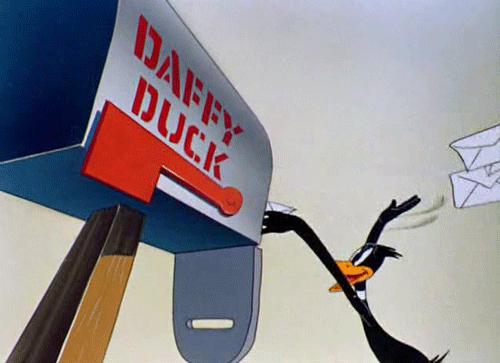
People get so much spam email that you really need to be careful if you want your email campaign to succeed.
Email marketing was likely the very first incarnation of what we now think of as online marketing. Before Snapchat, before Facebook and Twitter, before blogs, heck, before the web, there was email. According to Wikipedia, the first piece of email marketing was sent in 1978, inviting users of ARPANET to view a presentation. Unfortunately, this email was also the first spam email, and most consumers have associated email marketing with spam ever since.
Many people assume that email marketing campaigns are no longer necessary in the age of social media. After all, don’t we have a huge number of ways to reach out to customers that don’t involve spamming their inbox?
Well, it’s true that there are other ways to contact customers, but email is still one of the most effective ways to influence customers. Unlike many other forms of marketing, it works equally well on desktop or mobile and it’s extremely easy to customize to individual customers’ preferences. If done right, email can also feel much more personal than a landing page or a Facebook post.
But you need to be careful.
Don’t Be a Spammer
Few things irritate people more than unwanted and annoying emails in their inboxes. If you’re sending email that people see as spam, you’re going to end up making them angry. If you do it consistently, spam filters will be more likely to catch your emails and your customers will never even get to see them before deleting them.
The key to not being a spammer is to only send emails that your customers want. When I say this, I don’t mean emails you THINK your customers will find valuable. If you are sending out large numbers of emails that people haven’t asked for, you will almost certainly be flagged as a spammer. If you get a reputation as a spammer, your ability to communicate with anyone by email will be restricted because any emails you send will be sent directly to spam boxes.
(Note: People spam because it works. Even if you annoy 999 out of 1000 people, that last person may still buy something from you. However, for most businesses, the cost of the damage to your brand’s reputation isn’t worth the value of the sale. It’s much more effective to simply email the people who have asked for your content instead of relying on the shotgun spam approach.)
With the spam lecture out of the way, let’s move on to actually discussing what to send and, just as important, who to send it to.
How to collect email addresses
The foundation of any email marketing campaign that you run will be the list of email addresses you’ve collected. But how do you get these emails?
One popular method is to purchase them. There are many places online where you can go to purchase lists of email addresses in bulk, some of them legitimate and some not so legitimate. The advantage of this is that you instantly get a large email list you can send your marketing messages too. The drawback, and it’s a big one, is that it’s likely most of the people you’re emailing have never heard of you, and they’re going to see your emails as spam.
By far, the best method of building an email list is simply by collecting the emails yourself. The best way to do this depends on you or your business, but it always involves asking people to give you their email addresses and asking for their permission to email them.
But why would people just give me their email addresses?
The simple answer is that they probably won’t. You’ll need to give them something in return for their email addresses.
The simplest way to do this is with an offer. Some businesses will offer a discount coupon in exchange for an email address. Others will offer something for free, while others will simply ask their customers to sign up for a newsletter. You can also ask for customers’ email addresses as part of the purchase process, but just make sure you don’t send them anything they haven’t asked for.
So what should my emails say?
This is the tricky part. You need to decide what kind of goals you want to set for your email campaigns. Are you trying to reward existing customers to build brand loyalty and keep them coming back to you? Are you trying to remind them of your seasonal specials? Are you trying to get them to refer their friends and family to you?
Whatever goals you decide on, remember that nobody is going to sign up to have you send them sales pitch after sales pitch. The emails you send need to be offering value to the recipients, or they’ll unsubscribe almost immediately.
Email Shouldn’t Be One Size Fits All
One of the best things about email marketing, the thing that makes it so effective, is that you have the capability to tailor your messaging to the recipients. Unlike a website, that presents the same message to every visitor, your emails can be designed to meet the needs of each person receiving them.

It's funny when Chris Farley wears David Spade's jacket, but it's not so funny when you send an email to someone that doesn't apply to them.
The process of dividing up your email list into different audiences is called “segmenting.” Most businesses will choose to segment their lists into customers and non-customers. You could also segment based on where people live, how often they use your services, how much they spend, or any number of other things.
The possibilities for this sort of thing are endless. The important thing to do is make sure that you are thinking carefully about what each segment of your email list needs or wants from you.
Your email marketing checklist
It’s difficult to give specific advice about running an email campaign because the needs and purposes of email campaigns can vary so widely. However, here’s a list of the things you need to think about before launching your campaign:
- What is the purpose of your campaign?
- Who do you want to include in the campaign?
- How will you collect their email addresses and get their permission?
- What are you going to offer?
- Should you segment your email list? What do the different segments need?
The personal touch
It may feel old fashioned, but don’t overlook email. The power of email marketing is how personal it can feel. Even if you’re sending the same email to the hundreds or thousands of people in your email list, someone receiving it can still feel like you’re speaking directly to them.
Next time, we’ll be talking about another way to make a personal impact on potential customers – AdWords and PPC advertising. Stay tuned!
Back to Table of Contents
Part 7: PPC (Yeah, you know me)
At this point, you’ve likely spent many hours building your website, writing helpful blog posts, sharing with your customers on social media, and composing compelling marketing emails. But there’s one major aspect of online marketing we haven’t addressed yet, and that you’ll need to take a good look at: PPC.
So what is PPC?
PPC stands for Pay-Per-Click advertising. The best known PPC advertising service is Google’s AdWords (which you’ve likely seen any time you’ve searched for a product or service) but there are many other PPC ads that you can find across the web.
What distinguishes PPC advertising from traditional advertising that you might be more familiar with (the kind of ads you see on TV, in newspapers, and on billboards) is the payment model. When you want to put an ad on a billboard or on the radio, you generally pay in advance, and you’re told how many people you can expect to see or hear your ad.
When you create a PPC ad, on the other hand, you don’t pay upfront. Instead, you pay a small amount every time someone clicks on your ad, and only when they click on your ad. Your ad could be displayed to thousands of people, but if they don’t click on it, you won’t pay a dime.
What’s the advantage of PPC?
If you’re wondering what the big deal is with PPC, you’re not alone. Many small business owners I’ve talked to are confused about why they should bother, when they have already had some amount of success with traditional advertising.
But while it may not be initially obvious, PPC offers a huge number of benefits, and is especially advantageous for small business owners.
- PPC lets you target exactly who you want to target.
Each PPC platform is different, but they all allow you to target specific sections of the population. This means that you are only showing your ad to the people you want to see it, instead of everyone who watches a particular TV program or who drives down a particular stretch of highway.
This also means you have the ability to create HIGHLY targeted ads. If you want to create an ad that’s meant only to be shown to people who are searching for a very specific keyword, you can do that.
- PPC lets you experiment with what works and what doesn’t
With traditional advertising, you pay up front and can only evaluate afterwards whether your investment was a good one or not. With PPC, since you don’t pay unless someone actually clicks on your ad, you can feel free to experiment with different ads. If nobody clicks on one of your ads, you lose nothing other than time.
- PPC can lead directly to a sale
Unlike traditional advertising, which just makes consumers aware of your product or service, PPC can be the first step in an actual transaction. Unlike a television ad, your online PPC ads can point directly at your website. People who see your ads are only one click away from buying from you.
So how does PPC work? There are a large number of PPC platforms out there, but in this chapter we’re going to focus on the biggest: Google AdWords.
Getting started with Google AdWords
As the world’s leading search engine, Google is a great place to take your first stab at PPC. You’ve seen Google’s PPC ads if you’ve ever done a search for a product or service.
The great thing about advertising on Google is that Google prioritizes the ads they display over regular search results by putting their advertisements at the top of the search results page. Let’s say, for the sake of argument, that you’re a plumber. When someone in your town goes to Google and types “how to unclog a drain,” the first result they see could be an ad for your company – and you only pay for that if they click on the ad to go to your website.
(AdWords does have several other pricing models, and you can choose to pay by the number of times your ad is viewed rather than the number of times your ad is clicked, but the PPC model is generally much more cost effective for driving traffic to your website.)
Choosing the right keywords
The trick with AdWords is choosing the right keywords for your ads. Fortunately, Google has provided a great tool to help you do this. Keyword Planner is available to anyone who create an AdWords account, and allows you to do research to determine what the most effective keywords for your ad will be.
Keyword Planner can do a lot for you, but probably the most important section for beginners is the “Get search volume data and trends” section. This tool allows you to enter a list of keywords you’re considering, and see extremely important data about them – including how often people search for those terms, how many other people are advertising on those keywords, and roughly how much it will cost each time someone clicks on an ad with that keyword.
Once you find some keywords you like, you can click “Add to plan” and then set how much you’re willing to pay per day. Now you just need to create your ad, and then make sure you have a good page for the ad to point to when someone clicks on it.
Creating a landing page for your ad

This is a landing page for a special discount my company offered. A headline, an image, and a form to fill out was all we needed
You can have your PPC ads link anywhere you want. Many business owners just point them at the home page of their websites, but this isn’t a good idea. If you’re spending money to send potential customers to your website, you want to maximize the chance of them converting and making a purchase. To do this, you want the ad to take them to a destination more specialized than your home page. You need a landing page.
To be most effective, every PPC ad should link to a specialized landing page that has been designed specifically to match the offer in the ad. For example, if you’re a plumber and you’ve created an ad that offers 10% off drain cleaning, the page site visitors land on should be all about that 10% discount.
There are a lot of different ways you can design your landing pages, but successful PPC landing pages all share several characteristics.
- Focused: The landing page should be focused on the offer, without a lot of unnecessary other information. If someone clicks on an ad because they want to make a purchase, you don’t want to distract them with stories about your company or pricing of other services you offer.
- Consistent: Use the same keywords on the landing page that you used in the ad. If your ad is talking specifically about a discount on drain cleaning, your landing page shouldn’t be about a discount on general plumbing services.
- Clean and organized: The landing page should have a clean, minimalist design so that your potential customers don’t get lost. The button they need to click or the phone number they need to call should be displayed prominently.
- Mobile friendly: More than half of all web searches are coming from mobile devices these days. If your landing page doesn’t display correctly on an iPhone, you’re going to lose a huge percentage of the people who clicked on your ad – and remember, you’re paying for each of those clicks.
The Importance of Testing
One of the greatest thing about working with AdWords is that it gives you data about how your ads are performing and allows you to make changes on the fly. Use this opportunity to your advantage by monitoring how your ads and landing pages are performing and adjusting things that aren’t working.
Many PPC experts recommending having three different ads running for every campaign, with different headlines and different copy, but you can have as many as you can keep track of. Monitor them all to learn what works and what doesn’t.
Are more people clicking on one ad than another? Look at the differences and try to figure out why the first is more effective. Are many of the people who click on your ad not following through on the landing page? Take a look at the landing page and figure out what might be turning people off.
With the tools at your disposal, the amount of time you’re willing to spend is the only limit on how optimized you can make your ads.
PPC can be your key to huge amounts of traffic
As fantastic as AdWords can be, Google isn’t the only company offering online advertising services. There are a huge variety of advertising services offered by other companies (you can read about using Facebook’s PPC ad service here). Some services focus on PPC, others focus on ad impressions, and some charge based on a mix of both. They all offer different perks, and you need to decide if it would be beneficial for your business to invest in these different services.
But if you are going to spend any money on advertising, the best return on your investment you’ll find will be in PPC. Do you have experience running PPC campaigns? Do you have any success stories or tips? Leave a comment or drop us a line on Twitter!

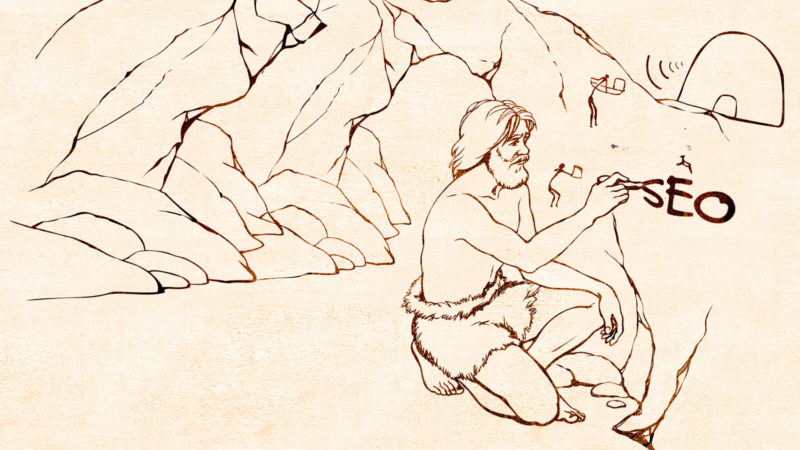
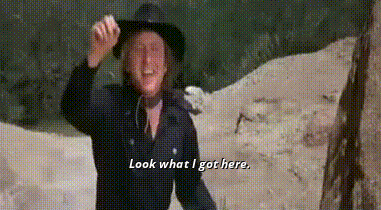

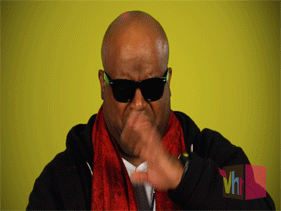
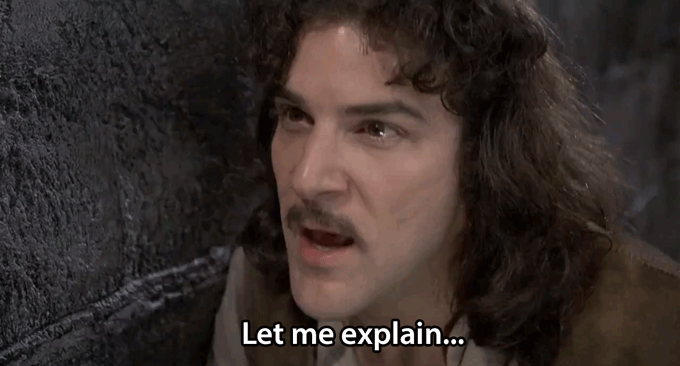
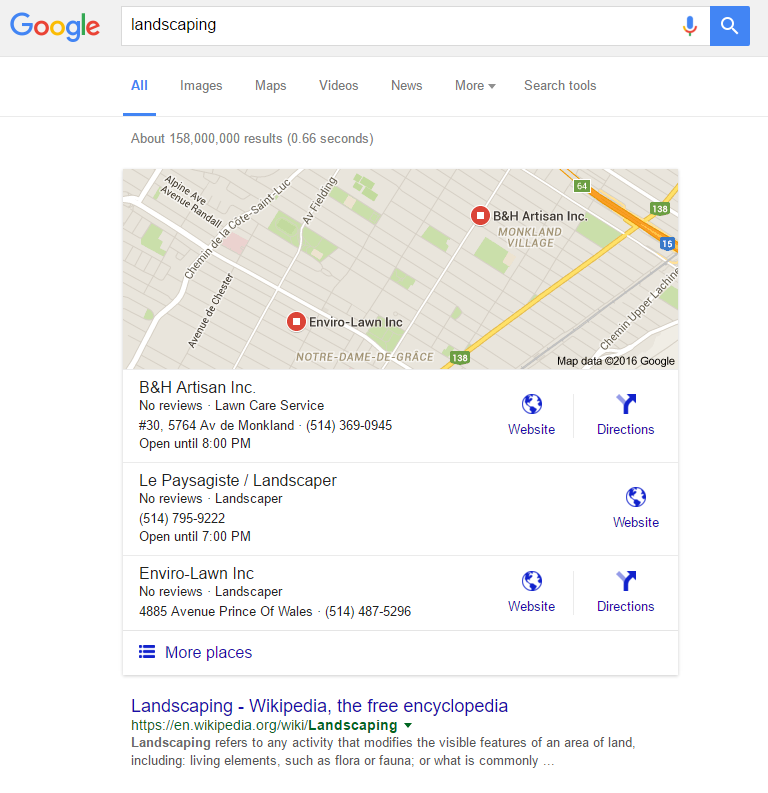
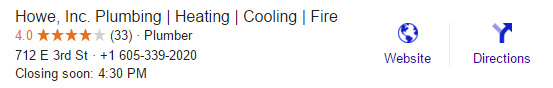
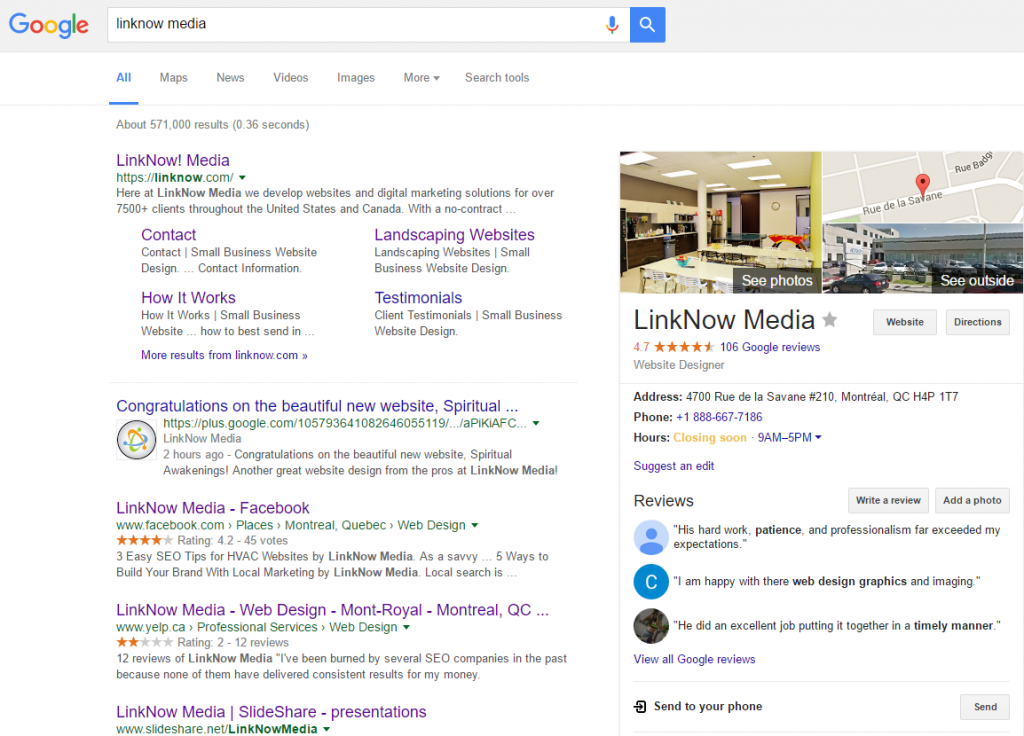
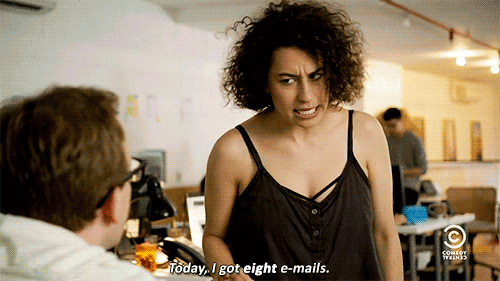
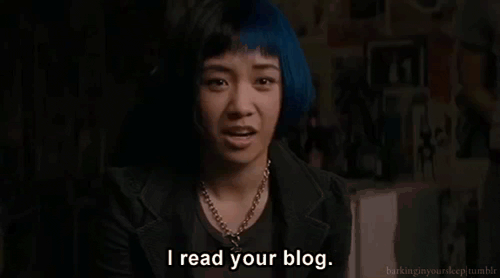

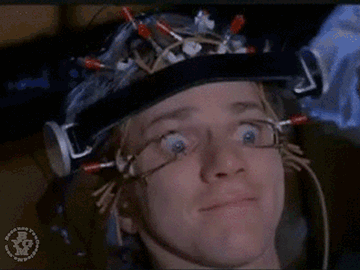


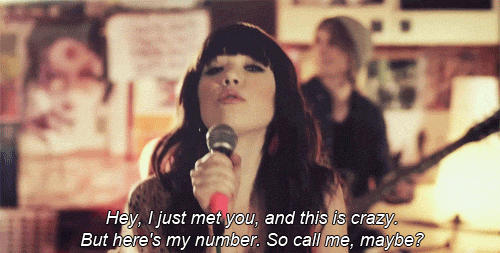
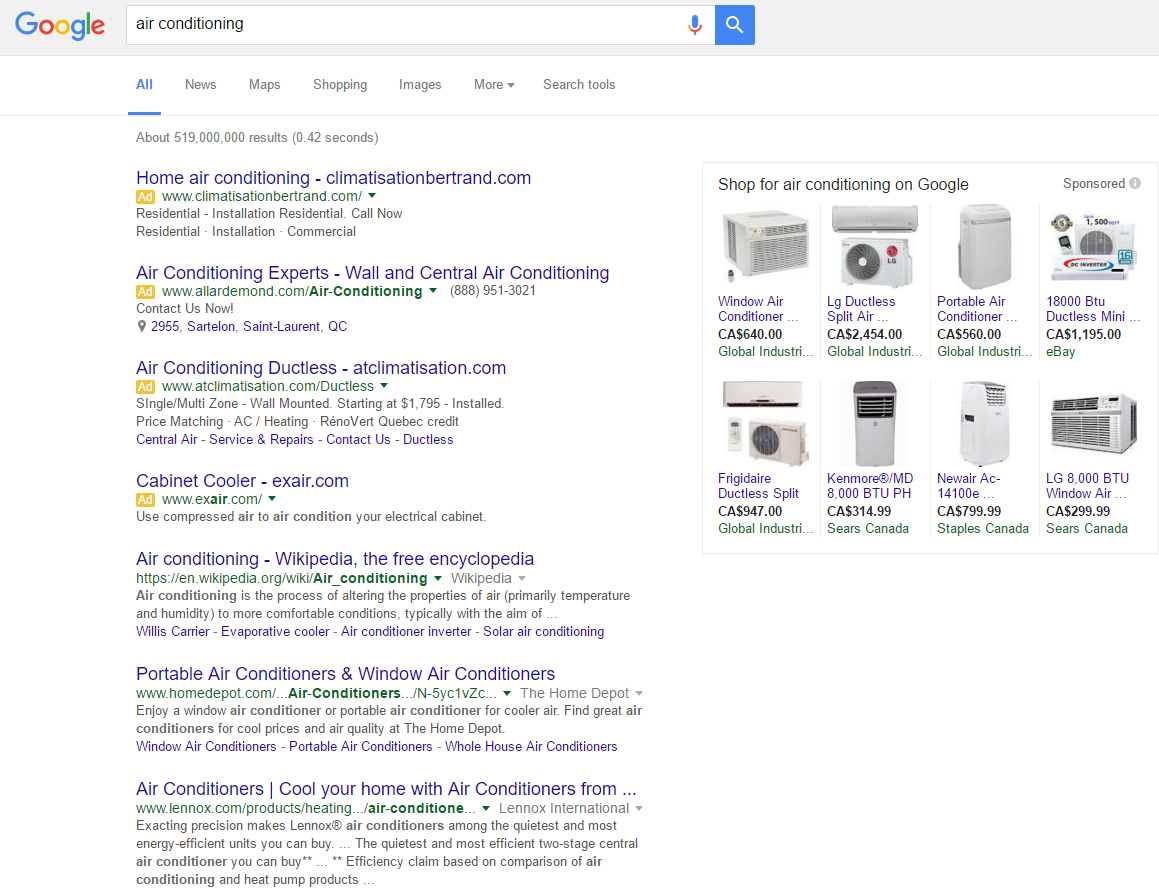
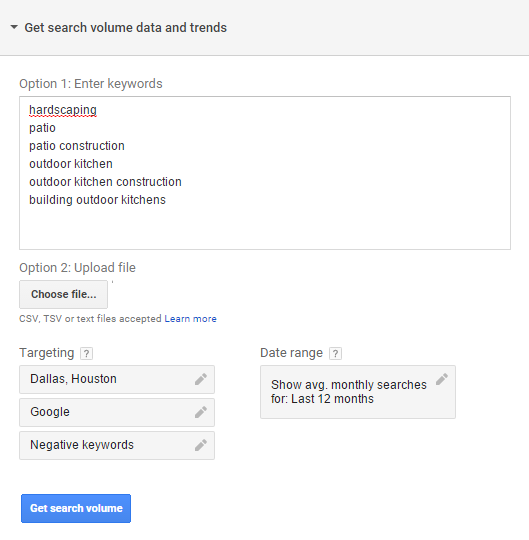
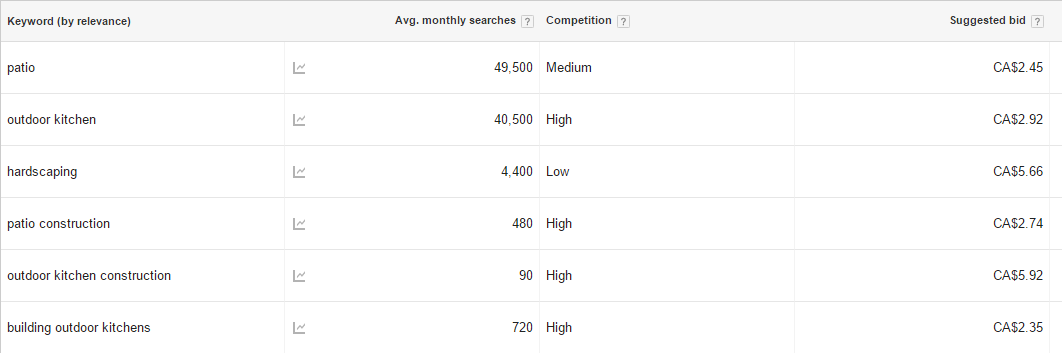

[…] LinkNow Media, an online marketing company based in Montreal, is serially releasing an e-book that will be a definitive guide to website design and online marketing for small businesses. […]