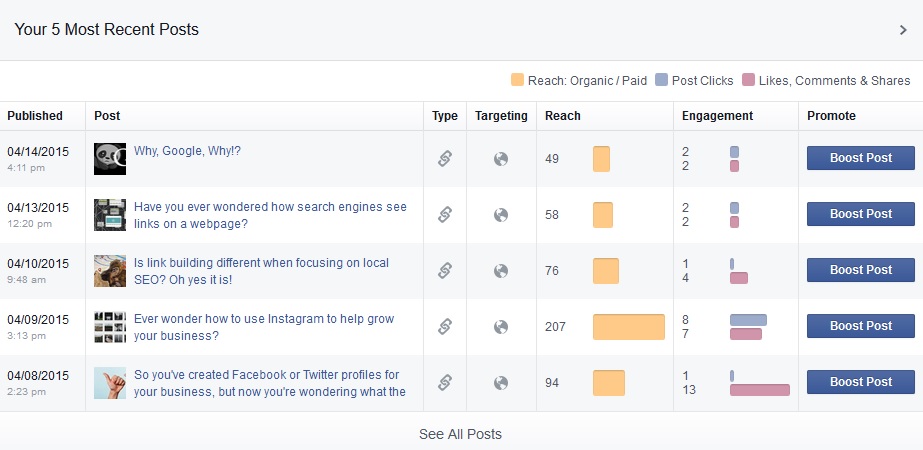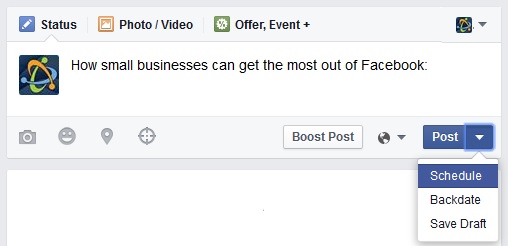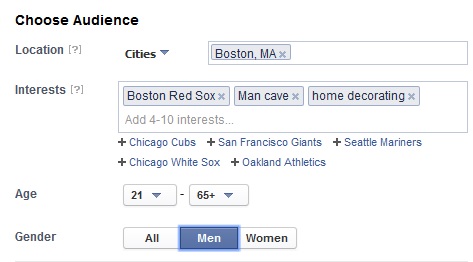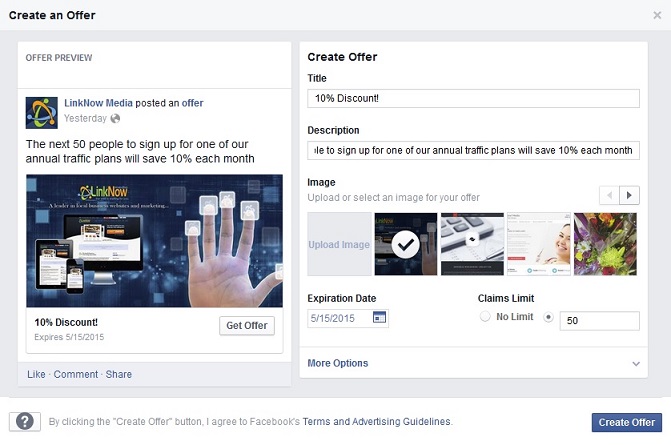Facebook is an excellent way for small businesses to connect and build loyalty with their customers, and it’s just as effective for promotion and reaching out to new potential customers. At this point, most people realize how effective Facebook can be as a promotional tool, and more and more small business Facebook pages are being created every day. However, if you are like most small business owners, you’re probably feeling lost – a majority of business owners feel like they can’t tell whether or not the time they spend working on their Facebook pages is actually helping them gain customers.
If you’re feeling this way, don’t worry. We’re here to provide you with tips from small business social media experts that will help you make the most of your Facebook page. Follow the steps here, and you should see an increase in likes, engagement, click-throughs to your website, and sales.
1. Take advantage of the Call-to-Action button
Late in 2014, Facebook rolled out a huge new feature that most small businesses still aren’t using. Facebook has given business owners the option to add a Call-to-Action button to your Facebook page that will directly link page visitors to the part of your website that is most important for you to promote – whether that’s a product page, a contact form, a video, or something else. The button is prominently placed at the top of the page, right next to the “Like” button, and is a great way to increase engagement since it gives your customers a quick and easy way to do whatever you want them to do. For example, the Dollar Shave Club reported that their Call-to-Action button has been 2.5 times more effective at converting customers than any other social media tool they’ve used.
Get started with the Call-to-Action button by clicking the “Create Call-to-Action” button at the top of your business’s Facebook page. You can find it here:
Once you’ve clicked the button, a window will pop up that prompts you to “Choose a Button” where you can choose from one of seven button labels:
- Book Now
- Contact Us
- Use App
- Play Game
- Shop Now
- Sign Up
- Watch Video
Once you’ve chosen the correct label for your button, you simply add the URL you want the button to direct your Facebook fans to, and you’re all set. You’ve given your page visitors a quick and easy way to purchase your services, sign up for your newsletter, or otherwise engage with your business.
2. Learn how to use the Insights page
Once 30 or more people like your Facebook page, you will see a new tab appear at the top of the page above your cover photo. The “Insights” link has a huge variety of incredibly useful information that can help you better manage your Facebook page. Insights tracks a large number of statistics regarding how Facebook users are interacting with your page and the content that you share. One of the most useful pieces of information shows up right away on the Overview page: how people are interacting with your most recent posts.
The above image contains information about the five most recent posts on the LinkNow Media Facebook page. As you can see, some of our posts are reaching more people and prompting much more engagement than others. You can use this kind of information on your own Insights page to help you produce and share more content that really connects with your fans.
The Insight page has lots of other great information, too. It breaks down your Facebook fans by age and gender, when most of your fans are online, and which types of posts (links, photos, etc.) have the most reach and engagement. Look through all the links on the Insights page and you’ll definitely find information that will help you get ahead.
3. Make sure you’re sharing your content at the right time
Even if you’re producing lots of good content, it won’t help if you’re sharing it on your page at times when few of your fans are using Facebook. Studies have shown that the majority of Facebook usage happens Monday to Friday, during the work day, with spikes in usage around lunch time and in the late afternoon, and with the highest rates of activity on Friday. Scheduling your posts to occur around these times is the simplest, cheapest way to ensure that your content is seen by the greatest possible number of people.
However, if you’re like most business owners, you’re managing your Facebook page in your off hours, which likely means that you don’t have time during the work day to update your page. You don’t need to worry about that – Facebook makes it easy to schedule your posts so that your content is automatically shared at a certain date and time.
Just create your post as you normally would, but instead of clicking the “Post” button, click the little arrow next to it and then click on the “Schedule” link. From there, it’s straightforward to choose the time and day you would like Facebook to post this content to your page. The best part of this feature is that you can schedule multiple posts for different times, which means you can save time by composing several posts at once and then spacing out their posting dates.
4. Use “hypertargeted” advertising
When most business owners buy ads, they often want as many people as possible to see their ads. However, Facebook allows you to promote your Facebook page by buying ads that target extremely specific types of people. If you think creatively, you can use this tool to create targeted ads that have a much higher rate of return than traditional mass advertisements. You can also use this to create small runs of ads that target a very particular demographic, or to try to sell a unique service to the people who can most appreciate it.
For example, imagine that you’re an interior decorator in New England who has just gotten a great deal on a large amount of Boston Red Sox merchandise. You might decide to run an ad with these criteria:
The only people who see this advertisement will be men in Boston between the ages of 21 and 65 who have said that they’re interested in the Red Sox, man caves, and decorating. Since only people who match these criteria will see the ad, you can write an ad that is tailored specifically for them. An ad like this will be much more effective than an ad targeting the general population that simply says “New England Interior Decorator.
You can get as specific or as general as you want, and target people at the level of cities, states, or countries. Whatever your business is, you know who your customers are and what they want. Make sure that your Facebook ads are targeting them as specifically as possible and you will save time and money.
5. Don’t forget about the Offers and Events tab
Many people post information about their business’s promotions or special events on their Facebook pages, but Facebook actually gives you the tools to run these promotions and events directly on Facebook. Take a look at the “Status” box, where you normally share your posts. There is a tab at the top of that box that says something along the lines of “Offer, Event +” and clicking on that gives you three options: Offer, Event, and Milestone. Clicking “Offer” makes a window pop up that looks like this:
This allows you to create an offer that will show up in the newsfeeds of your Facebook fans. You can customize the text, the expiration date, the number of claims you’re willing to honor, and the image you want to display. Make sure you have it right before you click “Create Offer” because you can’t edit the offer once you’ve finalized it. This is a great tool for promoting special deals to your loyal customers. However, Facebook only makes it available to pages that have 400 or more likes.
The Events function is similar, except it’s for promoting events that take place at a real, physical location, like your showroom or retail store, and pages with any number of likes can use it. It works a lot like the Offers window, except that you need to specify the location where the event will occur. Events are great, because customers who say they will attend automatically share the event with all of their Facebook friends, promoting your event and your business.
Making the most of Facebook isn’t nearly as complicated as it seems. Following the tips here will put you head and shoulders over most other small business owners when it comes to promoting yourself on social media. If you have any other questions about how to make the most of your Facebook page, feel free to get in touch with us here at LinkNow Media. The web is waiting for you!