
How repurposing blog content can move you forward
Content is one of the most important aspects of any online marketing campaign. If you’ve been faithfully blogging and doing your best to create great content, you’ll know that some posts don’t seem to get any traction while others can take off and keep driving traffic to your site months or years after they’ve been published.
It can be very difficult to guess how a particular blog post is going to perform ahead of time. But once you know that a piece is a hit, it’s a shame to just let it sit in your archives. Time is a precious resource for anyone who is trying to market a small business, so why waste time developing brand new content when you can get more use out of content that you already know your audience loves?
When you repurpose successful blog content you are potentially exposing it to a whole new audience – an audience that will now have the chance to appreciate and share the content. By updating or moving your successful content to other platforms, you are potentially multiplying your reach by a huge amount. So let’s get started! Here are five excellent ways to repurpose your best content.
-
Publish an updated version
If you’ve been running the same blog for years, it’s likely that some of your best content either contains information that is out of date or could simply use a refresher. Taking a blog post from two or three years ago, correcting the updated information and adding new images and examples is an excellent way to breathe new life into an old post.
For example, in early 2014 Digital Marketer published a post called “The Ultimate List of Blog Post Ideas” that contained a list of 212 different blog ideas with short explanations of how to implement them. In late 2015, they published their updated Second Edition. In this new edition, they took their list of 212 blog post ideas, added 20 new ideas (bringing it to a total of 232), added five short instructional videos, and added screenshots and links to example articles to help illustrate their suggestions.
They took a post that had already been very successful for them, updated it to add additional value for their readers, and then promoted it again on their social media channels. As a result, they have a piece of content that was even more successful than it was the first time. If you’re going to go with this strategy, just make sure that you keep your updated post at the same URL as your original so any links to the old version now point to the new version.
-
Turn your blog post into a presentation
It’s a fact that different people learn best in different ways, and not everyone is going to want to read a blog post – no matter how good the information you’re providing might be. A great way to create a more visually oriented package for your blog post is to turn it into a SlideShare presentation. If you’re familiar with PowerPoint presentations, then you get the general idea of SlideShare.
If you can spend a few minutes putting together some graphics to make an attractive presentation, you can sometimes just copy your blog content directly. Compare our blog post “6 Ways Small Business Can Make the Most of Twitter” with our SlideShare presentation of the same name. To create this SlideShare presentation, all we did was take the most important information from the blog post and put it into slides along with images from the post. In the process, we turned one of our most popular blog posts into a presentation that SlideShare featured on its front page and has now been viewed over 9,000 times.
-
Turn your blog post into a YouTube video
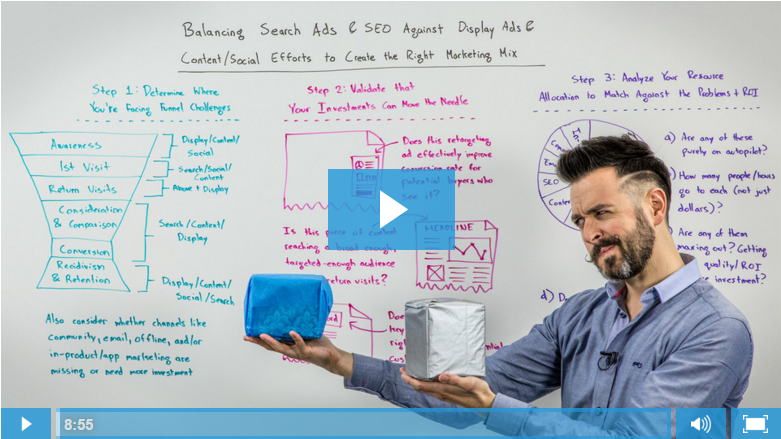
Every week, one of the most consumed pieces of content in the marketing world is a guy in Seattle standing in front of a white board.
This suggestion is admittedly a bit more complicated, but people LOVE to consume information by watching videos. A popular blog post makes a great basis for a video script, and you can choose whether you want to deliver the information in a lecture style or do something more creative with it.
In the online marketing world, one of the most popular video series is the Whiteboard Friday videos created by Rand Fishkin at Moz. Moz has developed an online empire on the strength of these videos, and if you watch one you’ll see that they are basically just Rand standing in front of a whiteboard, talking for a few minutes. Videos don’t need to be flashy in order to be successful – if you have the ability to record a video with decent picture and sound quality, you have everything you need to get started.
-
Start a podcast
Podcasting exploded in 2015, and the trend seems to be showing no signs of slowing down so far in 2016. The podcast audience has a nearly insatiable desire for new podcasts to consume, and podcasts are an excellent way to demonstrate your authority in your niche.
All you need to start a podcast is a computer with free recording software and a decent microphone. There are plenty of guides online on how to create a podcast, but it boils down to having something interesting to say – and this is where your old blog posts come in. Just like how you can recycle a blog post into a script for a YouTube video, you can turn it into the talking points for a great podcast.
-
Collect blog posts into an ebook
Ebook giveaways are a tried-and-true way for online marketers to build their email lists. For years and years, companies have been offering up free ebooks in exchange for an email address. This builds a list of people they know are interested in the type of information they have to offer, so they can feel confident that their email list will also be interested in the products or services they're selling.
Well, the simple truth is that the vast majority of these ebooks begin as blog posts, and very few of them are the length of traditional books. It’s not unusual for ebooks distributed in this way to be as short as 10-20 pages. If you have three or four good blog posts about similar topics, you can easily copy and paste these into a Microsoft Word document, write a short introduction, and then save them as a PDF file. Bam! You’ve written an ebook!
Put your content to work!
Don’t let all the great blog posts you’ve written languish in your archives. Bring them out, dust them off, and put them to work for you by repurposing them! Do you have experience with reworking blog posts to be used in other media? Do you have any tips for people who are branching out for the first time? Share them in the comments or join the conversation with us on Twitter!


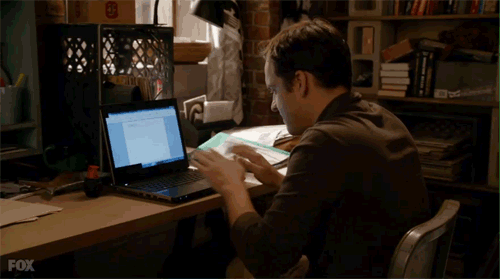

[…] are asking. We’ve written multiple articles about how to come up with ideas for great content and how to put that content to good use, but the most effective thing you can do is just listen to the kinds of questions your existing […]