
Social media is an indispensable tool for small businesses who are hoping to market themselves online. However, if you are already working long hours to make your businesses a success, managing a social media account can seem like a huge waste of time. If you feel this way, don't worry - there are plenty of tools you can use to make managing your social media accounts easier and more efficient. Here are four of our favorites!
1. Buffer
Buffer is perhaps the biggest time-saving tool out there for social media users. It allows you to queue up a series of updates for Facebook, Twitter, LinkedIn, and more – and then post those updates on a schedule that you set. This means you can create all of your social media updates for the week when you have a few spare minutes, and then set the schedule so Buffer will release them at times when your followers are most likely to see them.
They also let you see how each of your tweets performs, giving you information you can use to adjust your posting schedule. If you upgrade to their paid “Awesome” version, they will provide you with graphs and statistics to help you reach your audience more effectively, but even the free version is definitely worth your time.
2. TweetDeck
TweetDeck was a formerly independent application that has been purchased by Twitter and incorporated into their service, but many Twitter users are not taking advantage of it. TweetDeck basically replaces your Twitter timeline with a customizable interface that shows you multiple timelines on the same screen.
You can set these timelines to display anything you want – mentions of your business, timelines of search terms you want to monitor, hashtags that are relevant to your business, and more. Basically, whatever you check when you log onto Twitter, you can have it all in front of your eyes with the click of a button. This can be a huge time saver.
3. Bitly
Bitly is a tool used to shorten URLs when you want to include a link in a social media update. It turns a link that looks like https://linknow.com/blog/2015/08/14/how-to-get-started-with-link-building/ into a link that looks like https://bit.ly/1UfvR9h.
Shortening links is important because long URLs look bad and take up valuable space. The space issue is especially important on Twitter where the 140 character limit already restricts the room you have to get your message across. Bitly also gives you stats on how many times each of your links has been clicked on and when they were used, so you can track the effectiveness of your different social media accounts.
4. ManageFlitter
If you have been following lots of people on Twitter in order to make contacts, it’s likely that you’re following a lot of dead accounts and people who haven’t bothered to follow you back. Following too many people is generally considered a bad thing, and Twitter will eventually stop you from following any more accounts.
Going through and finding these dead weight accounts can be very time consuming, but ManageFlitter can make it easy. It will automatically filter out the Twitter accounts you follow based on who is following you back, who is inactive, and who hasn’t completed their profiles. This saves you the time of searching through all the accounts you’re following, and gives you room to follow more people.
Stick with it
Many people struggle with finding the time for social media, but if you’re having trouble, stick with it! Social media is one of the most important factors in the success or failure of small businesses these days. This is just a small selection of the many tools that are designed to help you keep on top of your social media accounts.
Are there any tools you like to use that we left out of this list? Let us know in the comments, or talk to us on Twitter @linknowmedia.

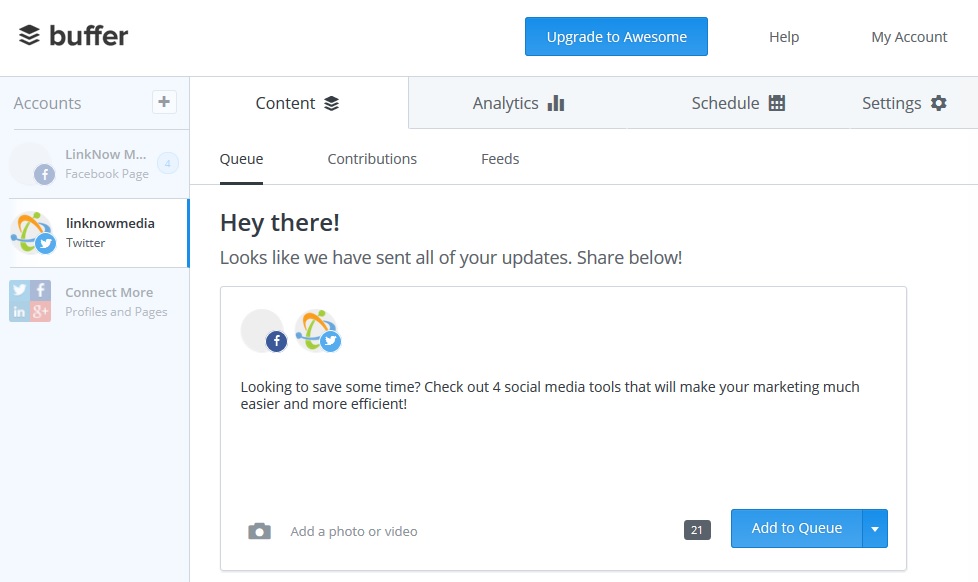
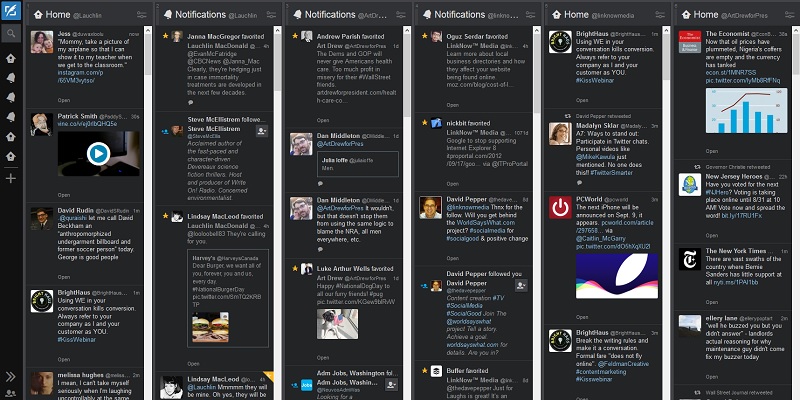

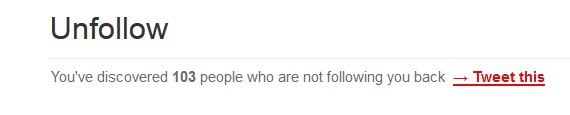

When you say Buffer “will release them at times when your followers are most likely to see them” do you mean that it automatically calculates optimal release times for social media posts? Do you have access to see this data or how it is calculated?