Yes! I'd like to be contacted to schedule a consultation!
Hardworking general contractors don’t have much extra time. That’s why we’ve created this easy on-page search engine optimization (SEO) guide for busy tradespeople and project managers like you.
Don’t let your website get buried under the sites of your many local competitors. If you’re looking for straightforward tips on gaining a competitive advantage, capturing more leads on potential clients, and building industry authority, it’s all right here.
Read on for everything you need to know to master on-page SEO.
Table of Contents
The overall goal of SEO is to ensure your site appears as one of the top results when people search for topics related to your business or content. This is important because the higher your website ranks, the more likely people are to find and visit it.
On-page SEO is about making your website easy for search engines to understand and recommend to users. Using the following optimization techniques, you can improve your website to make it more visible and higher-ranking in search engine results.
In contrast to off-page SEO, on-page SEO involves tweaking your website’s content, structure, and technical elements to make it more appealing to search engines. Optimizing your website’s on-page content all starts with understanding your target audience’s search intent.
The best way to optimize your website’s content and attract more visitors to your general contracting website is to hone in on search intent. This means thinking about your target audience’s problems, concerns, and questions before you start writing content for your site.
Some examples of questions people might have about general contracting services include:
Once you’ve considered the intent of the people searching online for contractors’ services, you can craft compelling content that solves the problem, answers the question, or addresses their pain point. It’s what will make people want to visit and spend time on different pages on your website.
You’ll also want to consider where your target audience is in their buyer’s journey, whether they’re in the awareness, consideration, or decision stages.
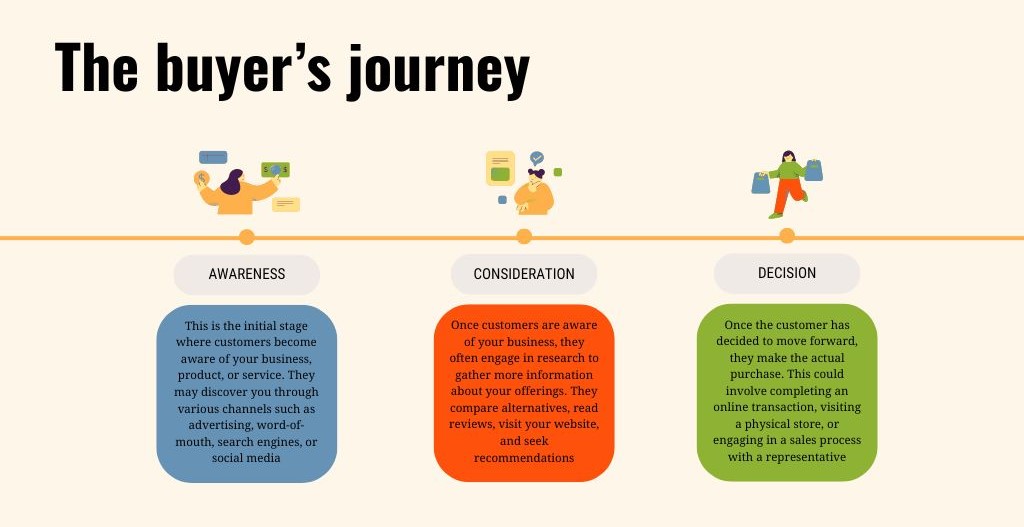
The stages of the buyer’s journey include awareness, consideration, and decision.
Questions searchers might ask in different stages include:
Understanding what your audience is searching for helps you build trust with your website’s users and ushers them further along in their journey toward hiring you. It also helps you craft content your audience is actually looking for, helping you appear more prominently in the search engine results.
Once you understand your audience’s search intent, the next step is to find the right keywords to include in your content that will signal to Google that your website is the best match.
General construction encompasses so many moving parts that it’s easy to focus on optimizing for the wrong keywords if you’re unfamiliar with leading-edge keyword research best practices.
Here’s how to do it the right way:
Start by brainstorming a list of words, phrases, and questions relevant to your services.
These keywords could include:
Include both short-tail keywords like those in the list above and long-tail and question keywords like those in the list below:
Use free keyword research tools like Google Keyword Planner, Ubersuggest, AnswerThePublic, and Keyword Tool.io to analyze your keywords’ search volume, competition, and other metrics. Select keywords and phrases that have the highest search volume but the lowest competition.
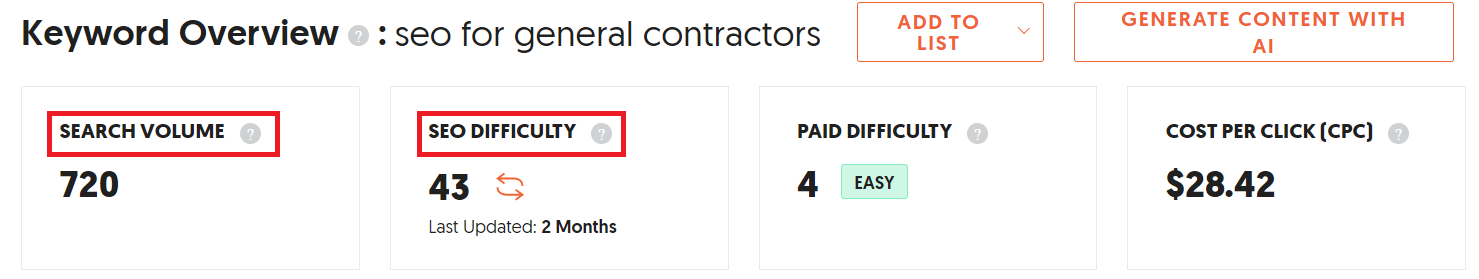
Pay attention to search volume and SEO difficulty when researching keywords.
These tools can also help you identify keywords you may not have initially considered and provide insights into which terms are most popular with potential customers.
Save all your keywords somewhere (perhaps in a spreadsheet) and pull from them when making new content.
The next step is to review the keywords and content used by competing general contractors in your local market to identify opportunities and gaps in your own content.
Just like in your work, you don’t want to simply imitate competing businesses—you want to understand their strategy and find a new way to do it better.
Don’t overlook the importance of this step.
Since general contractors typically serve a local market, including location-based keywords in your research is essential.
Here are some examples of what this looks like:
Optimizing for local search terms like those above helps your website rank well for searches in your local areas. This translates into more leads, clicks, and calls for your business from real people nearby.
Keyword research is an ongoing process. Refining your processes is the secret to developing a robust, data-driven keyword strategy to optimize your website and digital marketing efforts for maximum visibility and lead generation.
You should regularly revisit and update your list of targeted keywords as search trends and your business evolves.
You want your website to appear on page one of search engine results whenever someone in your area searches for general contracting services.
How do you make this happen? By optimizing your site’s content to provide the best user experience (UX) for your visitors and avoiding common SEO mistakes.
Here are some tips for optimizing your content:
Aim to create valuable, informative, and engaging content for your target audience while optimizing it for search and discoverability with the right keywords and tags (covered in the next section).
A well-optimized title tag is like a well-built roofing system. It has to have certain qualities to pass inspection.
Each page on your website and company blog should have a title tag that makes it easy to understand what type of information to expect when you visit the page. You can optimize these title tags to give searchers and search engines an excellent first impression of your business.

Your h1 title should be clearly differentiated at the top of your page.
Here’s the blueprint for writing a great title tag:
Examples of optimized titles:
You’ve gathered a list of relevant keywords and phrases. Headings and nested subheadings (h1s, h2s, h3s, h4s, etc.) are the perfect place to use these important signals to attract the attention of potential clients in your community.
It’s important to nest your headings and subheadings properly. “Nesting your headers” refers to the practice of structuring your content from the most general to the most specific, using gradually higher numbered subheadings as your content grows more specific.
Nest similar topics together to keep UX and page structure intact like this:
Rather than presenting visitors with a wall of text following a single heading, you can use nested subheadings to create visual breaks and easily point users to the information they’re searching for. Doing this creates a smoother and more appealing user experience and makes it easier for search engines and site visitors to understand what your web page is all about.
Be sure to use a unique and related keyword in each heading and follow it with body text relevant to its header.
Yes! A meta description should reflect the specific information on a single page of your website. It’s an opportunity to tell users and search engines what to expect when they click on your page.
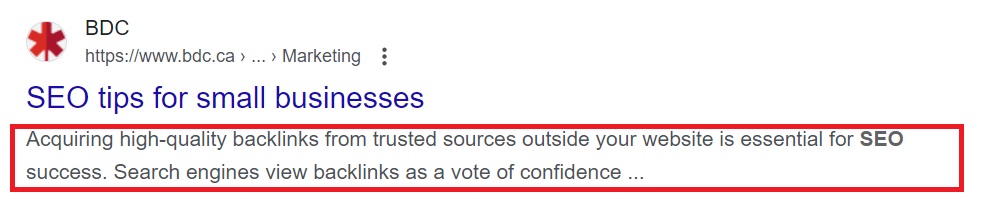
Optimize your meta description so that users click on your link.
Giving each page on your site a unique meta description offers the following advantages:
Here’s what you need to know to construct a top-notch meta description:
Here’s an example of an optimized meta description for a web page about kitchen remodeling:
“Reimagine your [City] home with [Company]’s kitchen remodeling services. Click the link to learn more about what makes us the right kitchen contractors for the job!”
Your website’s URLs should be concise and readable. Aim for three to five words maximum.
The following are some examples of what this could look like:
Here’s what we recommend doing to optimize your URLs:
A 301 redirect is a permanent HTTP status code that tells search engines and browsers when a web page has been moved to a new URL.
When you implement a 301 redirect, you tell search engines to transfer the authority and rankings of the old URL to the new one. This is important when changing a page’s or website’s URL. It allows you to preserve your search engine rankings and avoid losing traffic.
301 redirects are preferred over simply changing a URL because they maintain the SEO value of your original page, ensuring your rankings, backlinks, and other signals are passed on to the new location. This helps you avoid a drop in search engine visibility and traffic when making structural changes to your website.
Seeing is believing. Adding images to your website is a great way to showcase your expertise and leave a lasting impression on potential clients.
It’s also a great way to improve your site’s accessibility, searchability, and overall user experience. Doing this helps search engines better understand and index images that appear within your content.
Here’s what to do:
Use descriptive, keyword-rich file names that accurately reflect the image content, e.g., “kitchen-remodel-granite-countertops.jpg” rather than “IMG_1234.jpg”.
Write concise, informative alt text that describes the image in 10 to 15 words.
Add captions only when they provide additional context or value to the reader, not just for SEO purposes.
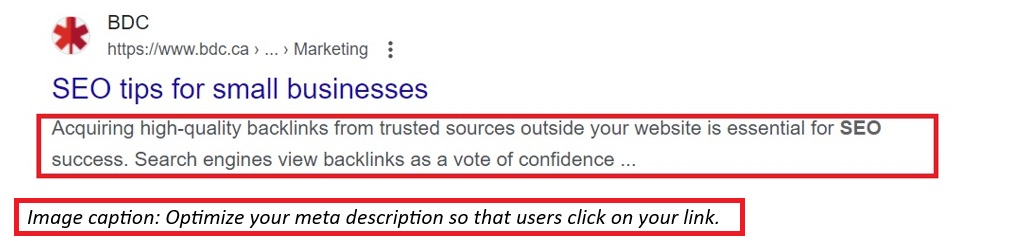
Add captions to your images to help your readers understand their context.
Internal linking presents the opportunity to strategically link a single web page to other pages and different information found elsewhere on your site.
Your primary goal of internal linking should be to improve user experience and help your visitors easily navigate to the most relevant content.
Start by identifying core service pages, like “home remodeling”, “kitchen renovation”, “bathroom renovation”, and “commercial construction”. These should be the most heavily linked-to pages (they’re your pillar pages), with contextual anchor text like “our home remodeling services” or “learn about our kitchen renovation expertise”.
It’s best practice to:

A pillar page should cover a topic in-depth and be connected to smaller pages on related topics.
A pillar page is an in-depth piece of content that covers a broad, high-level topic in detail. They’re intended to be an authoritative resource on a subject, serving as the “pillar” that supports your website’s content strategy.
Pillar pages enhance your SEO efforts in the following ways:
Topical authority refers to the expertise, credibility, and trustworthiness your website has established around a specific topic or subject area.
When you consistently create high-quality, in-depth content covering all aspects of a particular topic, you demonstrate to search engines like Google that your website is an authoritative source of information.
The more topical authority you build, the more search engines will recognize your website as the go-to destination for users searching for related queries. This can lead to significantly higher rankings and visibility in search engine results pages, driving more organic traffic and establishing your brand as an industry leader.
You already know how important good architectural design is to constructing sturdy buildings that appeal to owners and make a wonderful addition to the surrounding community. Now it’s time to explore how paying attention to your website’s architecture can give your business a competitive advantage.
You can use some essential site architecture strategies to make your website easier for visitors to access and navigate.
These include:
Your core web vitals are a set of key performance metrics search engines like Google use to assess your website’s performance.
They include:
Monitoring your core web vitals and taking measures to improve page speed, interactivity, and visual stability signals to Google that your page meets all the key performance metrics it uses to determine which pages to boost in results.
Over 50 percent of searches are performed on a mobile device. Does your website scale to fit any screen size? If not, you could miss out on building relationships with new clients simply because they’re clicking away from your site when it doesn’t load properly on the device they’re using to surf the web.
Users expect your site to load on smartphones, tablets, desktops, and laptops. To future-proof your website, build a scalable interface into your on-page SEO strategy right from the start.
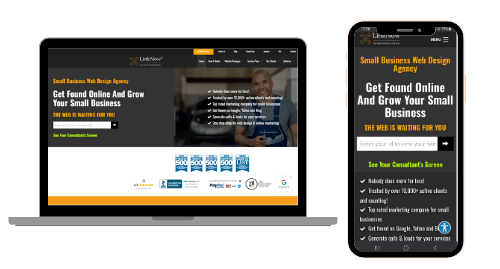
Make sure your website can be viewed on any screen size.
Users expect your site to load on smartphones, tablets, desktops, and laptops. To future-proof your website, build a scalable interface into your on-page SEO strategy right from the start.
Duplicate content is any content that appears in more than one location on your website.
This includes:
Duplicate content can impact your website’s ranking in search engine results pages in a few ways:
Avoid these issues by identifying and resolving instances of duplicate content, either by consolidating content onto a single canonical URL or by using techniques like 301 redirects or rel=canonical tags to signal your preferred version to search engines.
A rel=canonical tag is an HTML element that allows you to specify the “canonical” or preferred version of a web page. It comes in handy when multiple URLs on your site display the same or similar content, which search engines like Google view as duplicate content.
When you include a rel=canonical link tag on a page, you’re letting Google know that the specified version should be considered the original and authoritative one. This helps eliminate duplicate content issues and ensures Google indexes and ranks the right page.
Let’s say you have a page about your kitchen remodeling services that’s accessible through multiple URLs, like:
Select the most relevant page (let’s choose www.example.com/kitchen-remodeling) and then add a rel=canonical tag to the other two URLs to signal to search engines that your preferred version of this page is www.example.com/kitchen-remodeling.
The other two URLs would become:
This canonical tag tells search engines that the www.example.com/kitchen-remodeling URL should be considered the original and authoritative version of this content. This helps prevent duplicate content issues and ensures all link equity and rankings are directed to your preferred page.
Don’t underestimate the power of the rel=canonical tag in maintaining a clean site architecture, avoiding duplicate content penalties, and passing a page’s full SEO value to your preferred URL.
Each on-page SEO technique we’ve covered above helps you focus on optimizing your website’s content and the HTML elements of its individual web pages to improve your company’s visibility and relevance in search engine results.
When you put these into practice, you’ll be on your way to connecting with more potential clients and positioning your business as an authority in your local construction industry.
Make sure all the details are perfect by working with LinkNow’s SEO specialists. Book a free product demo with our team learn more about putting on-page SEO best practices to work for your business.