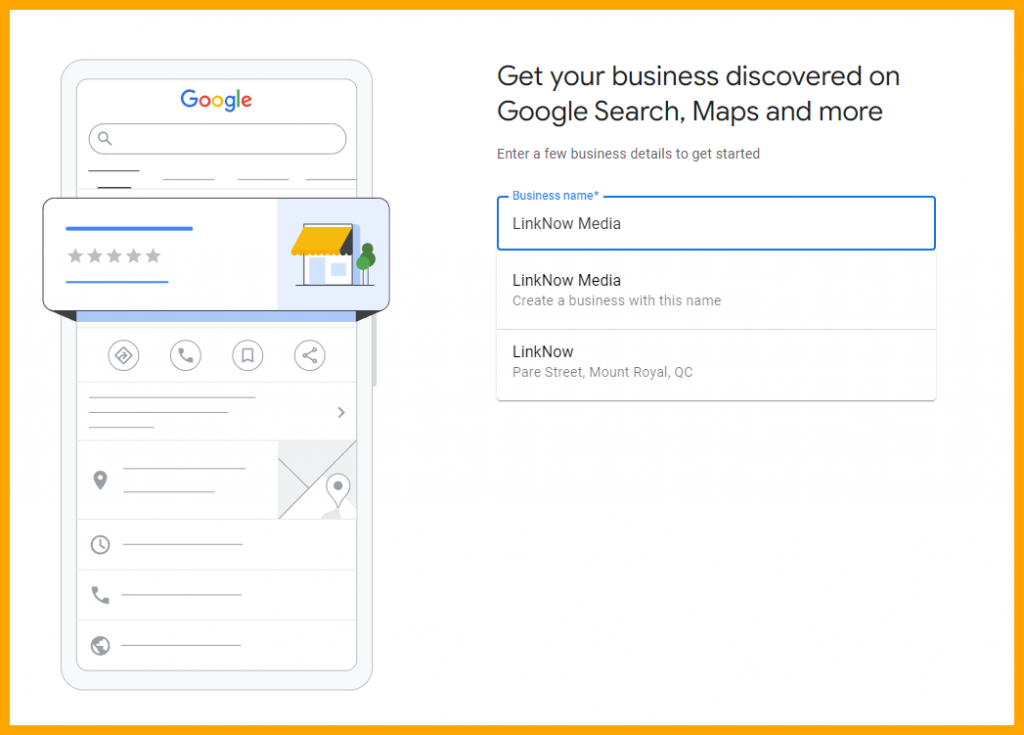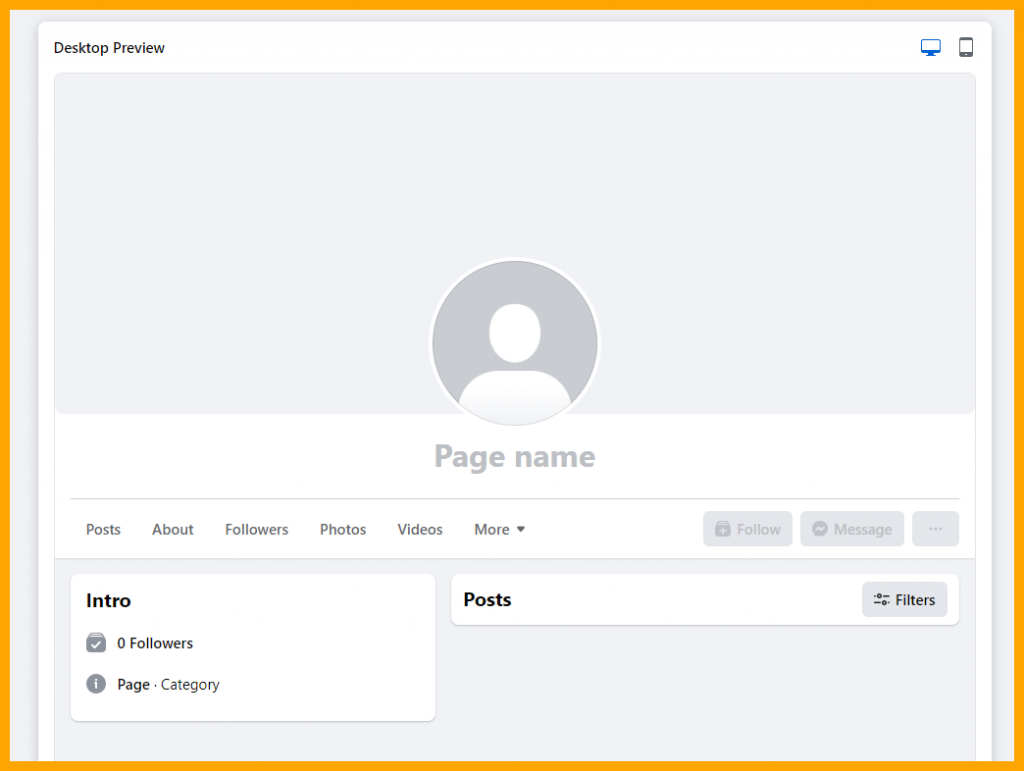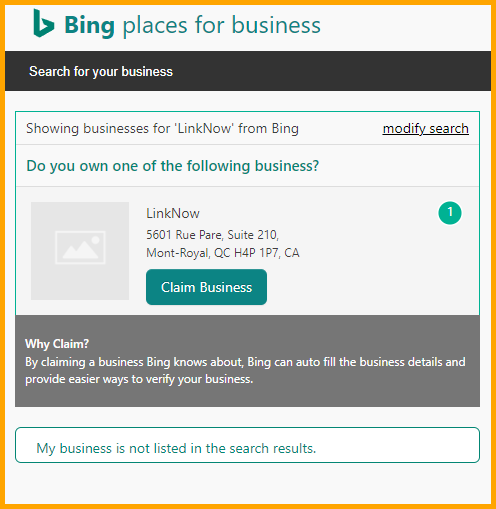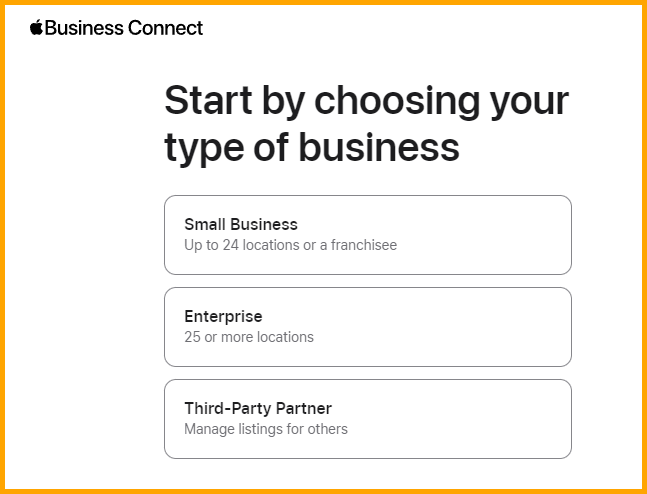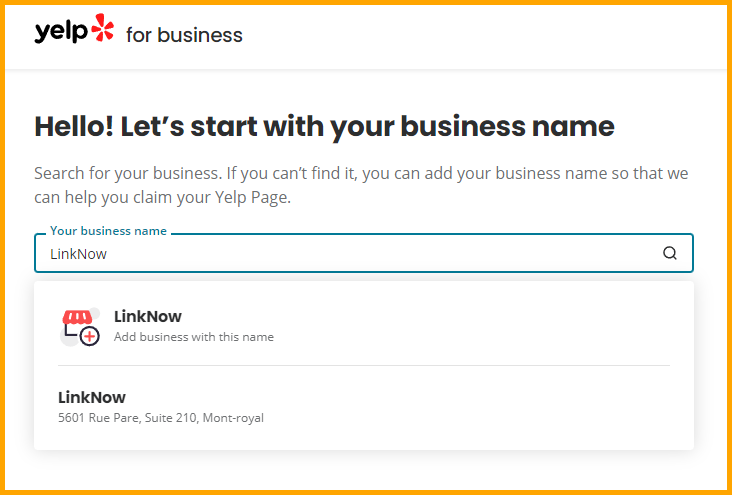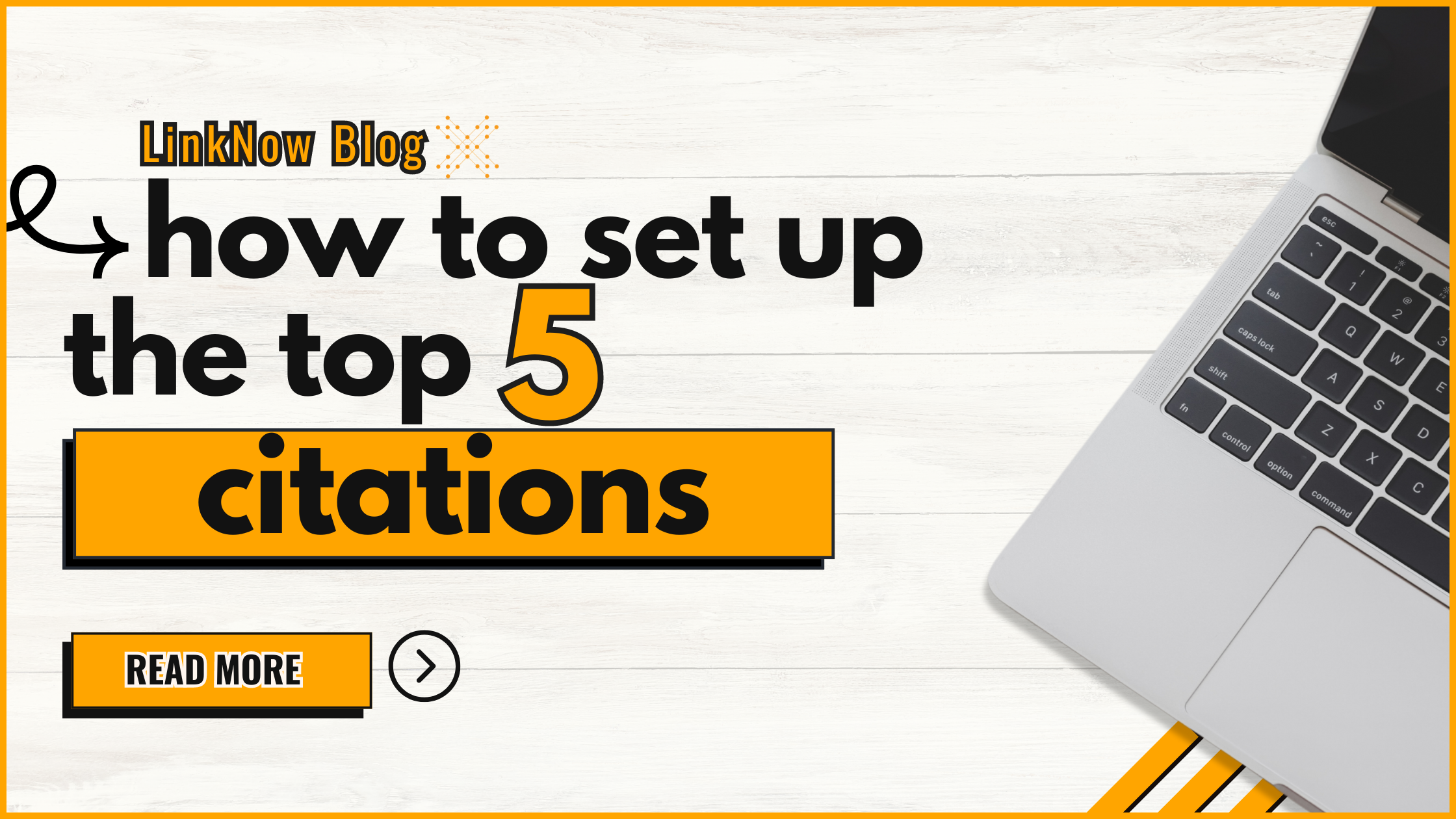
Many of us have been preached about the importance of having an “online presence” or building a “digital footprint,” but what does this really mean? It’s certainly not throwing a website together and bombarding it with irrelevant content.
What’s the secret?
Citations—online mentions of your business’s key information (address, phone, website)—are like digital business cards strewn across the internet. There are plenty of citation sources, but some carry more weight than others.
In this blog post, we help you set up the top five (structured) citations to help search engines understand your business’s legitimacy, location, and relevance to local searches—helping customers find you faster.
Why Citations Matter for SEO
Citations are like playing a raffle in which the likelihood of drawing your (business’s) name is increased manifold. While they aren’t directly used in marketing content itself, they play a role in supporting your overall business marketing strategy through SEO.
There are three main reasons why citations matter:
- Increased organic search: By improving your SEO through citations, your business website is more likely to appear on the first page of search results. This means more organic traffic from potential customers who are actively looking for your products/services.
- Enhanced brand awareness: Citations spread your business name, address, and phone number (NAP) across the web. This increased online presence strengthens brand awareness and makes your business more recognizable. (Think the Apple logo, or the McDonald’s jingle).
- Improved brand credibility: Consistent citations across vetted platforms establish credibility. When potential customers see your business information consistently displayed on various websites, they’re more likely to perceive you as a legitimate and reliable business.
Structured vs. Unstructured Citations: What’s the Difference?
Citations come in two flavors: structured and unstructured. Structured citations are like digital billboards. They’re the ones you see in business directories and listings with clearly established formats. These are the ones that are easily recognized by search engines and directly influence your local SEO rating.
Unstructured citations are more casual mentions, essentially word-of-mouth. A good example is a blog mentioning your store, or someone leaving a review. They lack a standardized format, but the sheer volume of these mentions can still contribute meaningfully to your online credit and reputation.
Both types of citations work together to comprise your online presence, but we’re going to specifically look at how you can take control with structured ones:
1. Google Business Profile
Google Business Profile (GBP), formerly known as Google My Business, gives you a direct connection to Google itself. Unlike other citations, this platform allows you to manage a plethora of information beyond basic details. This syndicated richness gives a more complete picture to potential customers.
To get started with your GBP, you’ll need to create a new listing or claim an existing one. The process is relatively simple, but it’s important to provide accurate and current details, otherwise, customers won’t find you.
Here’s what you need to do:
- Go to google.com/business and click on “Manage Now.”
- Enter your business name as it appears on signage.
- Choose your business type (service business, online retail, local store).
- Enter your business name and address.
- Enter your website URL.
- Choose the primary category that best describes your business.
- Verify your business by following the instructions provided by Google.
2. Facebook Business Page
Facebook’s massive user base (2.9 billion) allows potential customers to discover your business through searches and recommendations. An active and engaging page with positive reviews, therefore, builds trust and shows that you’re not just a static listing, but a real business with a community.
Creating your Facebook Business Profile is also fairly straightforward. Just follow these steps:
- Log into your personal account (you need one to create a business page).
- From your Facebook home page, locate the "Pages" section on the left-hand side menu.
- Click the "Create" button and select "Page."
- Enter your business name (ensure it matches your legal name and signage) and choose a relevant category (you can select up to three).
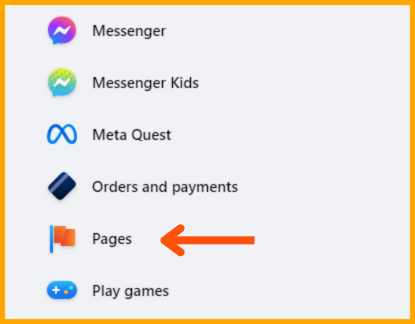
- Add a brief but compelling bio that describes your business and its offerings.
- Set clear and recognizable profile pictures and a cover photo that showcases your brand identity.
- Provide your contact information (phone number, website URL if applicable), address (optional depending on your business type), and business hours.
- Customize and publish.
3. Bing Places for Business
While not as dominant as Google, Bing still holds a significant share of the search engine market. Bing Places listings directly influence your visibility on Bing search results and Bing Maps. This is particularly important if a significant portion of your target audience uses Bing for local searches.
Here’s how you can set up your profile:
- Go to bingplaces.com and click "Get started."
- Sign in with your Microsoft account (or create one).
- Enter your business name and address in the search bar or if your business isn’t already listed, click on "Create new business."
- Click “Claim business” if the listing exists or click on "Create new business" and enter your information accurately.
- Verify your listing. This is usually done through a postcard sent to your business address with a verification code. You might also be offered phone verification depending on your location.
Note: If you already have a verified GBP you can import your details into Bing to save time with the verification process.
4. Apple Business Connect
The best part about Apple Business Connect is that it offers analytics that provides insights into customer behavior. You can see how users find your listing, what information they view, and track engagement metrics. You can then use this “customer intelligence” to refine your profile and target audience.
Here’s how you can set yours up:
First, you’ll need to choose your account type. Apple Business Connect offers two options: Small business and Enterprise. If you have a single location or a few stores, a Small Business account is sufficient. If yours has multiple locations, choose Enterprise.
For Small Business
- Head to https://www.apple.com/business/connect/
- Click "Get Started" to proceed with registration using your existing Apple ID associated with your business.
Enterprise Businesses
- Visit the same Apple Business Connect website: https://www.apple.com/business/connect/
- Select "Enterprise" during the signup process. You’ll need to provide your company details and agree to the terms of service.
For Both
- If your business already exists on Apple Maps, you’ll see it displayed in the results. Select the relevant one. If your business isn’t listed, proceed to create a new location.
- Verify your profile by either submitting official documentation (lease agreement, utility bill, etc.) or by requesting a phone call to the phone number associated with your business location.
5. Yelp for Business
Yelp is another high–traffic platform that Google considers a trusted source for local business information. Having a consistent and accurate listing on Yelp tells search engines your business is legitimate and well-established.
To create your profile, you have two options:
Claiming an Existing Listing:
- Head to https://biz.yelp.com/login and enter your business name and address. If a listing already exists, you’ll see it displayed on the search results page.
- Click on the “Claim This Business” button and follow the on-screen prompts. You’ll likely need to verify ownership through a code sent to your business phone number or email address.
Creating a New Listing:
- If your business doesn’t have a listing yet, scroll down to the search result page and click the “Add Your Business to Yelp”
- Fill out the form with accurate information about your business, including name, address, phone number, website (if applicable), and business categories.
Tips for Optimizing Your Profiles for Long-Term Engagement
Each citation platform has distinct features you can take advantage of. For example, Facebook has a “custom tabs” option that allows you to showcase different aspects of your business.
Apple Business Connect, on the other hand, lets you implement action buttons for booking appointments, ordering online, or making a reservation.
Here are some general tips for customizing and enhancing your profiles for conversions:
- • NAP syndication: As mentioned, this stands for name, address, and phone number. Ensure this information is identical across all platforms, including minor details like abbreviations (St. vs Street). Discrepancies can negatively impact local SEO.
- • Complete your profile: Don’t leave sections empty! Provide as much detail as possible on each platform. This includes business hours, descriptions of what you offer, high-quality photos, a link to your website, and accurate category selection.
- • Regular updates: Keep your profile information updated on all platforms. This includes things like address changes, new service offerings, and updated photos. This can help stimulate engagement and unstructured citations.
- • Review engagement: Actively respond to reviews. Thank customers for positive feedback and address negative reviews professionally. This demonstrates responsiveness and accountability. In other words—you care about your community.
Strengthen Your Online Presence and Get Found Locally
Citations, whether structured or unstructured, provide clear and consistent information, pointing search engines and users directly to your business. The more citations you have, and the more effort you put into optimizing and updating your pages, the higher you’ll climb in local search engine rankings.
With the help of LinkNow Media’s SEO specialists, you can take control of your online presence today and leverage these platforms to their full potential. Want to learn more about our citation management services? Give us a call at 1.888.667.7186 or click here.