
When it comes to marketing your small- to medium-sized business, a Google My Business (GMB) page is one of the best tools available. Google My Business is designed to make your business searchable on Google Maps. With more and more consumers using their mobile devices to search for businesses located near them, optimizing your Google My Business page should be your number one priority.
In this blog, we’re going to explain what a GMB page is, why it’s so important, and how to optimize it to get leads from local searches on Google Maps.
What Is a Google My Business Page?
When a consumer searches for your business or a keyword related to your business on Google Maps, your GMB page will show up in the search results. It’s like a social media profile that contains everything a consumer might want to know about you before they call or show up at your shop, such as:
- • Business name
- • Business type and keywords
- • Contact information
- • Hours of operation
- • Physical location on Google Maps
- • Photos of your team, products, and services
- • Reviews
- • A link to your website
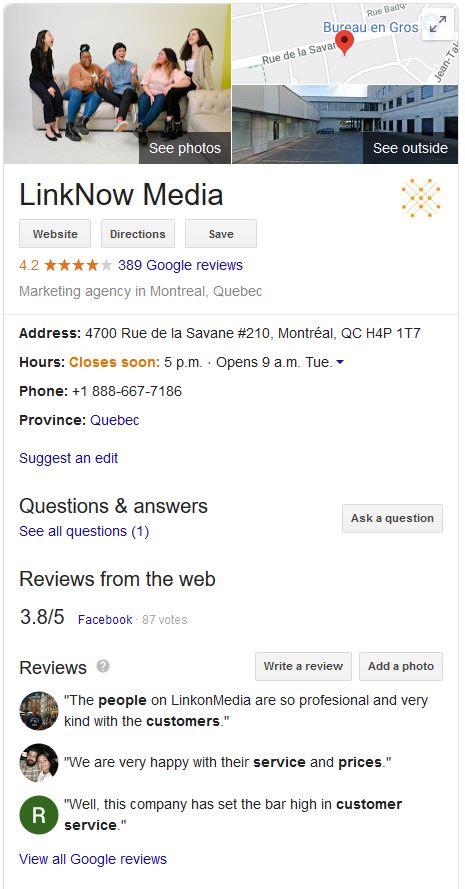
Why Is GMB so Important for Businesses in 2020?
These days, most consumers use their smartphones, tablets, and other mobile devices to search for businesses on-the-go. They want to see that you are a legitimate business that’s located nearby and has great reviews. Not only does this give consumers the ability to do an instant background check on your business, but there is also an expectation that you will have an up-to-date GMB page. If consumers can’t find you on Google Maps, it is likely that they will turn elsewhere.
This is especially true when it comes to reviews. Recent studies have shown that around 90% of consumers check reviews before making a purchase. If your potential clients can’t find reviews about your business, they will take their business elsewhere. GMB has transformed local marketing by bringing together reviews, your branding, contact information, and/or directions to your location.
How Do You Optimize Your Google Page for Local Searches?
Keep Your Contact Information Updated
The first thing you need to do to optimize your GMB page is to make sure that your business name, address, phone number, and hours of operation are up-to-date and consistent across all directories. Remember that Google sorts through all the information available online. So, if you have incorrect information listed on your GMB (or elsewhere online), their algorithm might not trust you as much. This may lead to lower rankings on Google’s local searches and could make your business harder for consumers to find.
Ask Your Clients to Leave Reviews
Consumers want to see reviews. Although good reviews are better than bad ones, they don’t have to be all five-star reviews. The point is to show that you have a reputation, that you’re doing good work, and that you care about your clients.
How do you show you care? By responding to every review you get—even the negative ones—politely and promptly. Remember that negative reviews will not cause trouble for your business. They offer an opportunity for you to demonstrate how dedicated you are to client satisfaction and consumer confidence in your services. Your response to a negative review may even win them over.
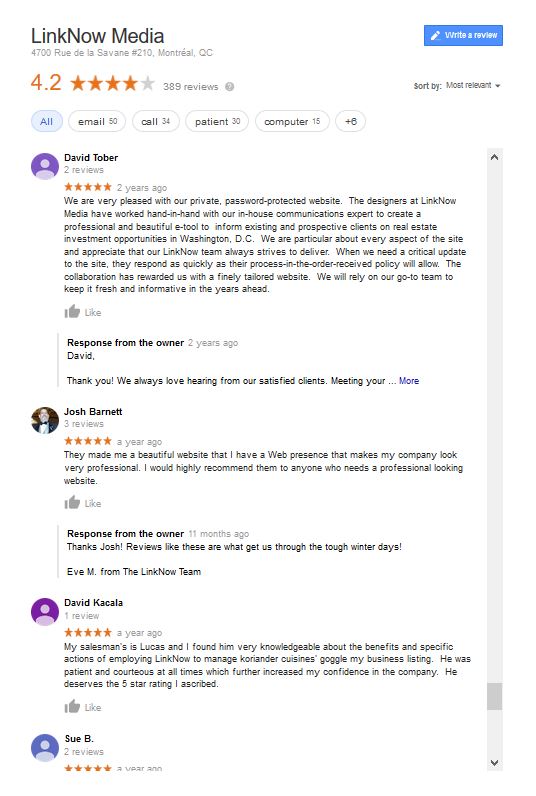
Select the Correct Categories for Your Business and Make Use of Keywords
Google My Business gives you a limited number of categories to select for your business. Make sure you select the category that most closely relates to your business. Because keywords are less important for optimizing GMB—except in reviews and your business name—categories help connect you with potential clients.
Unfortunately, you can’t write reviews for your own business. So, when your clients leave reviews, ask them to leave a lot of detail. Google loves descriptive reviews because they show that your clients are willing to take the time to do a write-up. And because long reviews frequently include keywords about your business, reviews are a great way to prove to Google that you’re trustworthy and authoritative.
Post Quality Pictures of Your Work and Team in Action
Pictures are a great way to show consumers that you do real work really well. They show that you take pride in your products and services and want to show them off. For consumers that are trying to detect scams online, photos are the perfect way to prove that you’re real and worth the call.
Make Customers Fall in Love with Your Business
Google loves to see businesses engaging with their clients. Communication is key––respond to reviews as quickly as possible. Like other kinds of engagement, this shows Google that you care about your clients and that you’re a trustworthy business.
To grab a searcher’s attention, try uploading your photos consistently over a longer period of time and use the GMB post feature to give regular updates about your activities. This is a great way to reach out to your current and potential clients in real-time while establishing your reputation as a responsible business owner.
Combine engagement with a photo gallery and great reviews, and you will dominate local searches in no time!
If you have any questions or comments, drop us a line in the comment section, and we’ll be happy to get back to you!
Do you need help with setting up and optimizing your Google My Business page? Leave us a comment below or shoot us an email at website@linknowmedia.com.
