
Overview
A trustworthy website is the foundation of online success. This LinkNow blog explores how adding the right trust signals to your online branding can turn casual visitors into confident customers.
Highlights
- • Online Reviews: Your Digital Word-of-Mouth
- • SSL Security: Protect Data and Show You Care
- • Industry Badges and Certifications: Borrowing Credibility
- • Consistent Branding: Familiarity Breeds Confidence
- • Visible Contact Information: Show You’re Reachable
- • Real Photos: Authenticity You Can See
Introduction
Before anyone buys from you, they have to believe in you. That’s what makes trust the most valuable asset your business can build online.
When a visitor lands on your website, they’re looking for trust signals—subtle cues that tell them your business is credible, professional, and reliable.
In this guide, we’ll break down the most effective ways to create that confidence online. These trust signals not only make your business look more professional but also help improve your search rankings, engagement, and conversion rates.
Online Reviews: Your Digital Word-of-Mouth
Before making a purchase, booking an appointment, or hiring a service, most customers do one thing first: check your reviews.
According to BrightLocal’s most recent Local Consumer Review Survey, 96% of consumers read online reviews for local businesses. That means nearly every visitor to your website is influenced by what others have said about your company.

Online reviews are great for actionable feedback, but they’re also public trust signals that help people decide if your business is worth their time and money.
Reviews Impact Both People and Search Engines
From a human perspective, reviews build emotional confidence. Seeing genuine experiences from past clients tells potential customers, “You can trust this business.”
From a search engine perspective, reviews are a major ranking factor. Google rewards businesses that consistently receive positive reviews because these demonstrate reliability and customer satisfaction.
More reviews can mean:
- • Higher local search rankings
- • Better visibility in Google Maps
- • Increased click-through rates from search results
Simply put: Good reviews attract both customers and algorithms.
How To Showcase Reviews on Your Website
Turning your reviews into a visual trust asset is simple, but strategy matters. Here’s how to do it effectively:
1. Embed Google Reviews Directly on Your Site
Displaying real-time Google reviews on your homepage or a dedicated page instantly shows credibility. It’s proof that you have an active customer base and gives visitors the reassurance they need to move forward.
2. Highlight Top-Rated Testimonials Near Service or Product Pages
Strategically place your best reviews where decisions happen, such as beside pricing tables, booking forms, or contact buttons. A glowing testimonial right before a call-to-action can nudge visitors toward taking the next step in the buyer’s journey.
3. Encourage Satisfied Customers to Leave Honest Feedback
Don’t wait for reviews to happen naturally. Ask for them! Follow up with happy clients via email or text, and include a direct link to your Google Business Profile or preferred review platform. Keep your message short, polite, and personal—authenticity goes a long way.
SSL Security: Protect Data and Show You Care

Have you ever noticed the small padlock icon that appears next to a website’s URL? That’s SSL security at work.
SSL, or Secure Sockets Layer, is a digital certificate that encrypts information shared between your website and your visitors. In simple terms, it locks the door on sensitive data (like contact form submissions, credit card numbers, or login details) so hackers can’t get in.
At LinkNow, every website we build comes with robust SSL protection included. You don’t have to worry about setting it up or paying extra because we ensure every site is safe, secure, and trusted from day one.
Why SSL Is Essential for Trust and SEO
SSL security helps protect sensitive data, but it also protects your reputation.
Today’s customers are quick to abandon a site that feels unsafe. In fact, browsers like Chrome and Safari even warn visitors if a website doesn’t have SSL enabled. That “Not Secure” label can instantly turn potential customers away.
From an SEO perspective, SSL also gives your site a boost. Google officially favors HTTPS websites in search results, rewarding those that take security seriously. That means securing your site can literally help it rank higher while showing visitors you care about their privacy.
How Visitors Can Tell if Your Site Is Secure
You don’t need to be a tech expert to verify SSL protection. Here’s what to look for:
- • A padlock icon next to your website’s URL
- • “https://” at the start of your web address (the “s” stands for “secure”)
- • There are no browser warnings or “Not Secure” messages
If your site has these signs, you’re good to go. If not, it’s time to fix that, and fast. Customers notice, and Google does too.
Industry Badges and Certifications: Borrowing Credibility
When visitors land on your website, they look for signals that say, “This business is legitimate.” One of the easiest ways to communicate that confidence? Industry badges and certifications.

Displaying logos from trusted organizations—like the Better Business Bureau (BBB), your local Chamber of Commerce, or official partnerships such as HomeAdvisor Approved—acts as trust transfer. In other words, when people recognize these credible logos, they subconsciously transfer that trust to your business.
These small visuals can make a big impact. They tell customers that your company has been vetted, verified, or certified by reputable third parties, which is something that instantly sets you apart from competitors who say they’re trustworthy but have no proof to show it.
Where To Display Your Badges for Maximum Impact
Badges work best when they’re visible but not intrusive. The key is subtle placement that reinforces credibility without overwhelming your design.
Here are a few smart locations:
- • Footer: A great spot for BBB or Chamber of Commerce badges that appear sitewide.
- • Homepage: Place key certifications near your headline or introductory content to make a strong first impression.
- • About page: Perfect for displaying memberships, awards, or partner credentials that support your story.
A Word of Caution: Authenticity Is Everything
Displaying fake or misleading badges will backfire fast. Today’s consumers are quick to fact-check, and if they catch even a hint of dishonesty, trust disappears. Always verify that you’re authorized to use a logo before placing it on your site.
Authenticity is the foundation of credibility. The goal is not to impress people, it’s to reassure them that your business meets professional standards.
Consistent Branding: Familiarity Breeds Confidence
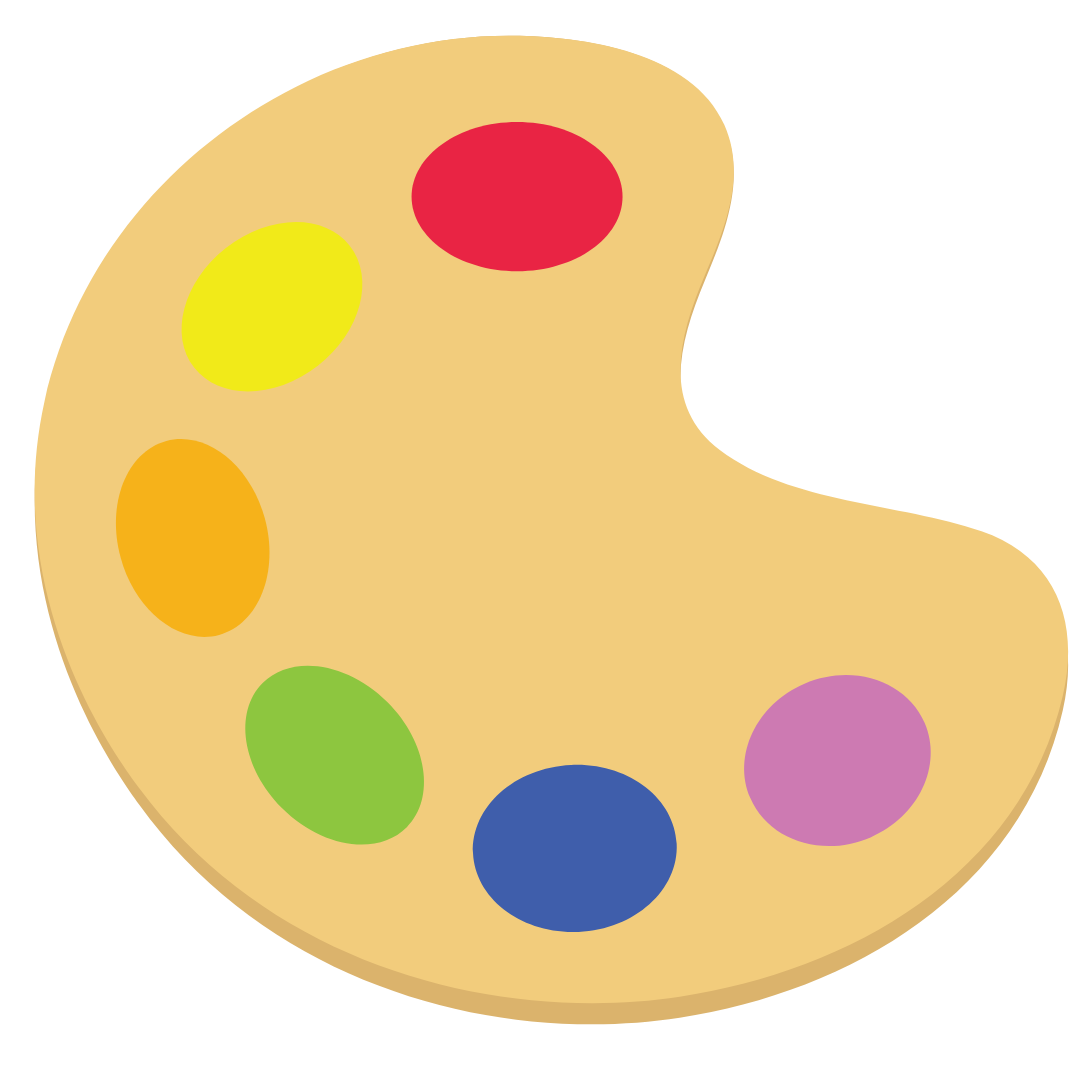
When people think of “branding,” they often picture a logo or color scheme, but true consistency goes much deeper.
It includes your visual design, tone of voice, logo usage, and messaging across every touchpoint where customers interact with your business.
That means your website, social media pages, print materials, and even your emails should all feel like they belong to the same brand. A visitor should recognize your business instantly without having to see your logo first.
Why Familiarity Builds Trust
Consistency creates familiarity, and familiarity builds comfort.
When consumers see the same colors, fonts, and voice across every platform, it signals professionalism and reliability. They start to recognize your brand the same way they’d recognize a familiar storefront or friendly face in their neighborhood.
Inconsistent branding, on the other hand, can cause doubt. If your website looks one way but your social media feels completely different, customers may wonder if they’re even dealing with the same company, and that hesitation can hurt conversions.
How To Keep Your Branding Consistent
A cohesive look and message don’t happen by accident. Here are a few simple but powerful ways to achieve brand harmony:
1. Use the Same Color Palette Everywhere
Stick to a defined set of brand colors and use them consistently across your website, social media profiles, and marketing materials. This repetition strengthens visual recognition and makes your business instantly identifiable online.
2. Maintain a Recognizable Brand Voice
Whether you’re writing a blog, posting on Facebook, or responding to a review, your tone should sound like you. If your website is friendly and conversational, your social content should be too. A unified voice helps customers connect with your personality and values.
3. Keep Messaging Focused and Aligned
Every piece of communication should reinforce what makes your business special: your mission, quality, and customer commitment. Avoid mixed messages that can confuse or dilute your brand’s story.
Visible Contact Information: Show You’re Reachable
 When visitors arrive on your website, one of the first things they look for is proof that a real person is behind the business. Clear, easy-to-find contact information does exactly that.
When visitors arrive on your website, one of the first things they look for is proof that a real person is behind the business. Clear, easy-to-find contact information does exactly that.
In an era where online scams and faceless websites are everywhere, showing that your business has a physical presence and an open line of communication makes all the difference. Customers feel safer reaching out when they know they can talk to someone if needed.
Your Website Contact Info Checklist
Adding your contact details is a powerful trust signal that supports both user experience and SEO. Here’s how to make sure your contact information works hard for you:
1. Display Your Phone Number and Email in the Header or Footer
Place your main phone number and email address in spots where visitors can see them immediately, like the top or bottom of every page. This small change makes contacting you effortless and reinforces that you’re a legitimate local business.
2. Use Clickable Contact Buttons for Mobile Users
Mobile visitors make up a large portion of website traffic. Adding clickable phone, email buttons, or contact forms lets users call or message you instantly without copying and pasting.
3. Embed a Google Map or Show a Verified Business Address
A visible address or embedded Google Map builds credibility and boosts local search visibility. It also helps customers visualize where you’re located, which is especially important for service-based or brick-and-mortar businesses.
Local SEO Tip: Keep Your NAP Consistent Everywhere
Search engines look for consistency in your NAP—that’s your name, address, and phone number.
Make sure the same information appears exactly the same way on your website, Google Business Profile, and any other online directory.
Consistent NAP details strengthen your local SEO rankings while also building confidence with customers who see matching information across multiple platforms. It tells them (and Google) that your business is real, established, and trustworthy.

Real Photos: Authenticity You Can See
Your website is often the first introduction potential customers have to your business. Real photos of your team, workspace, and projects help visitors feel like they already know you before they even pick up the phone.
Authentic images communicate something that words alone can’t. They show personality, professionalism, and pride in your work. They make your business feel approachable, trustworthy, and real.
How Real Photos Strengthen Connection
People naturally connect with faces, smiles, and familiar settings. When visitors see your staff, your vehicles, or your workspace, it bridges the gap between online browsing and real-world interaction. They can picture who they’ll be working with, which builds confidence in choosing your services.
Photos also help tell your brand story. They show not just what you do, but how you do it—with care, attention, and pride in your craft.
Simple Ways To Use Authentic Imagery
You don’t need a professional photoshoot every month to showcase authenticity. A few genuine, well-placed photos can make a lasting impression.
- • Showcase your team at work: Candid photos of your staff on the job highlight skill, dedication, and teamwork. They also reassure visitors that real professionals stand behind your business.
- • Use “before and after” photos (when relevant): If your work involves visible transformation—like renovations, landscaping, or cleaning—before-and-after images are powerful. They provide proof of quality and show tangible results.
- • Add a friendly photo on your about page: A smiling headshot or team photo instantly adds warmth to your site. Visitors appreciate seeing the people behind the brand, and it can turn your company from a logo into a relationship.
Build Trust. Build Growth. Build With LinkNow.
Here at LinkNow, we know that a trustworthy website is built with purpose.
Every review you feature, every certification you display, and every design choice you make sends a message about your business. Together, those signals form the foundation of your digital reputation. When visitors trust your business, they’re more likely to click, call, and convert. That’s the power of a well-built website.
We specialize in building websites that do exactly that. Our professional web design and SEO services are tailored to help small businesses like yours attract more visitors, earn higher rankings, and convert curiosity into loyal customers.
Ready to turn your website into a trust-building machine? Click here to get in touch with our team.

