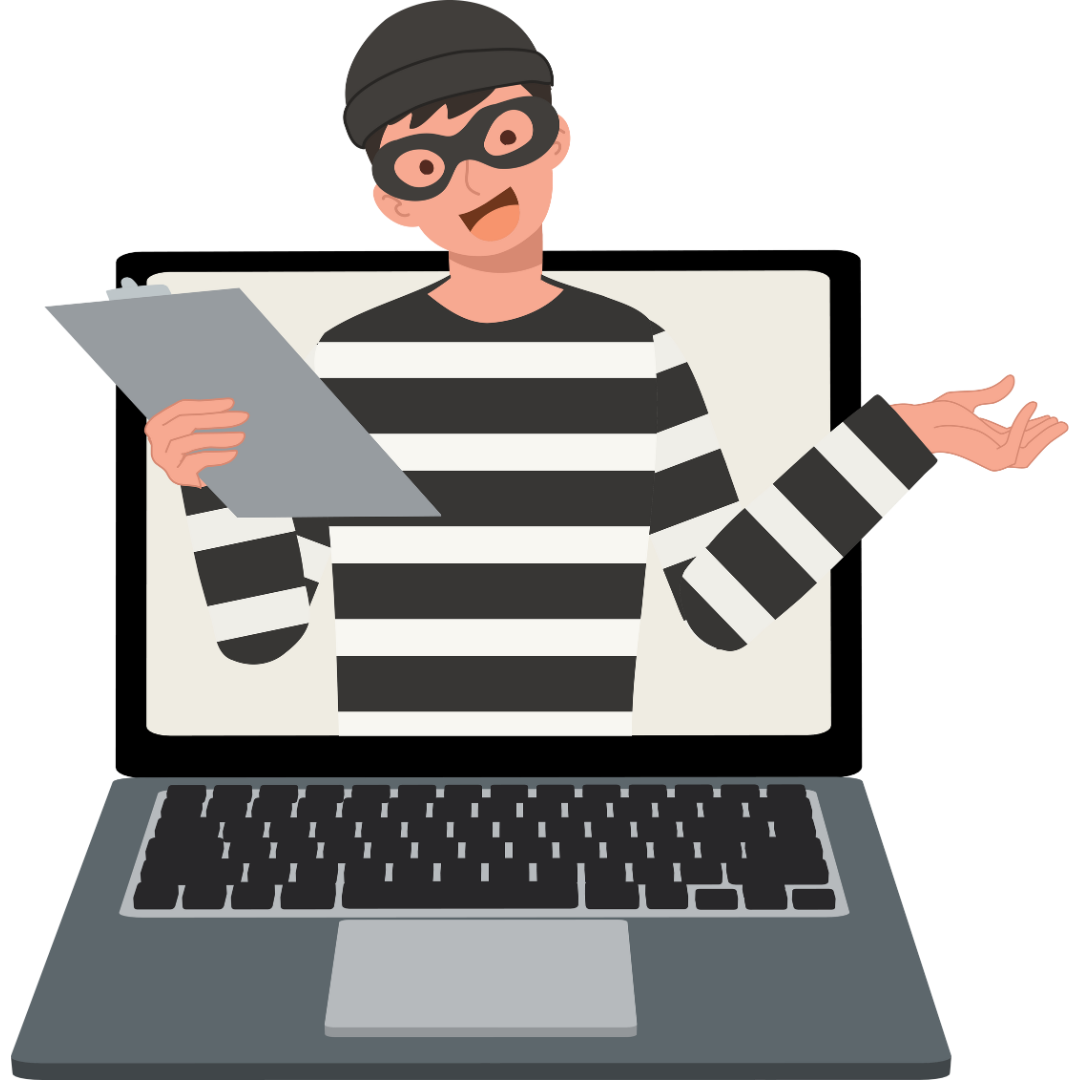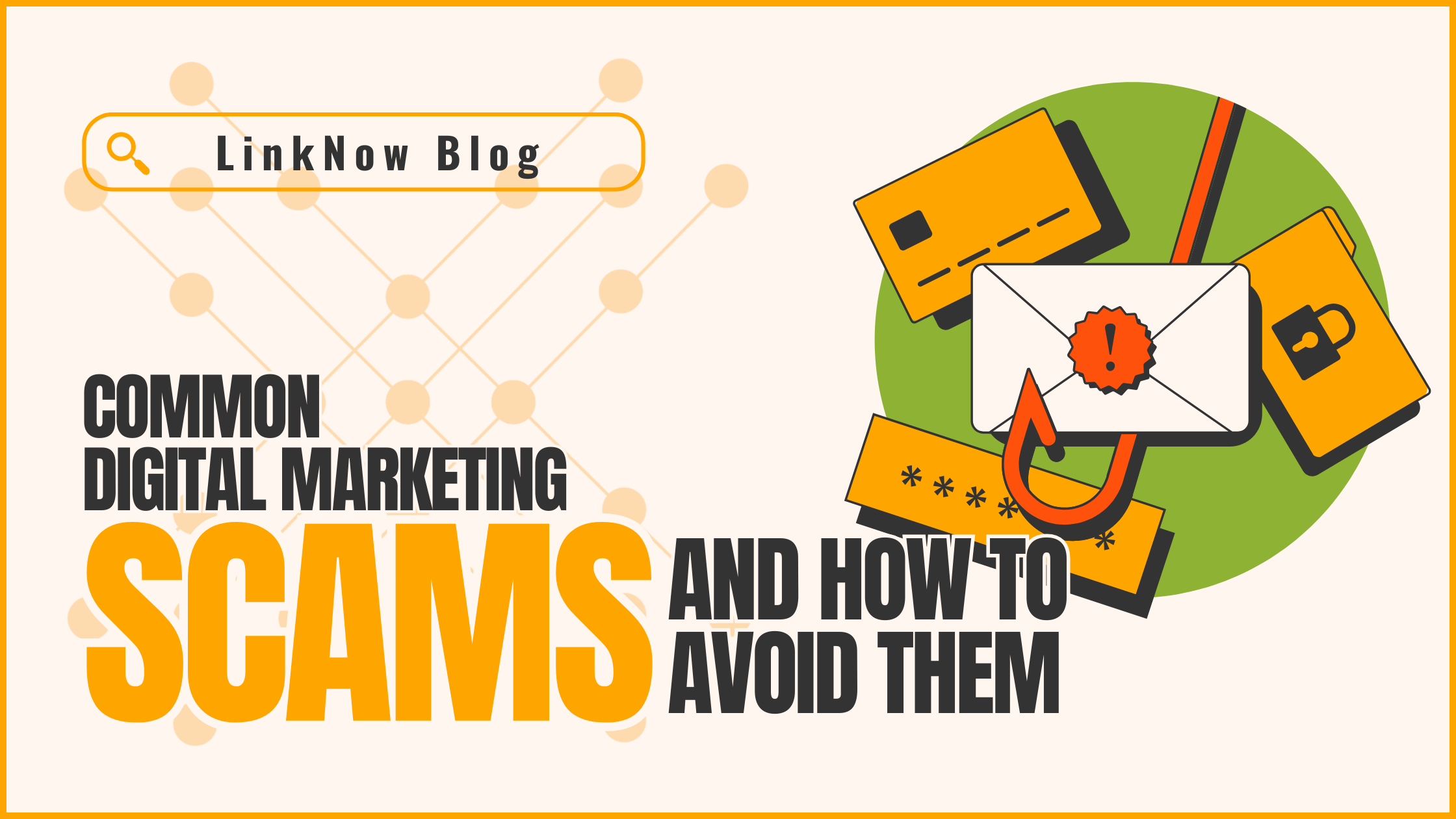
Overview
Digital marketing scams are becoming increasingly common. This LinkNow blog is designed to help small business owners understand the warning signs to protect their websites, reputations, and online accounts from costly fraud.
Highlights
- • Scam #1: Fake Copyright Claims on Your Photos
- • Scam #2: “Your Domain Is About To Expire!”
- • Scam #3: Fake Analytics Reports
- • Scam #4: Impersonators Pretending To Be LinkNow
- • Scam #5: Buying Social Media Likes or Followers
- • Scam #6: Buying Google Reviews
Introduction
Digital marketing helps small businesses build visibility, attract customers, and compete in local markets. Unfortunately, this growing demand has also led to a rise in scams designed to trick business owners into paying for fake services, handing over sensitive information, or giving scammers access to valuable online accounts.
These schemes often look professional, mimic real companies, or use fear-based tactics to pressure quick decisions, which is why knowing how these scams work is the best way to protect your business. This guide breaks down the most frequent scams targeting small businesses today and explains key steps you can take to stay safe.

Scam #1: Fake Copyright Claims on Your Photos
Online scammers often target small businesses with emails claiming copyright infringement. These messages usually state that your website or social media channels contain unauthorized images. To make things worse, scammers threaten legal action unless you click a link or download a file, with the goal of infecting your device with malware or stealing sensitive information.
What This Scam Looks Like
Scammers typically send messages accusing your business of using photos without permission. These emails often include claims such as “Our client owns this image” or “You must remove this photo immediately.” To add pressure, scammers add deadlines or legal threats, hoping you’ll respond before checking anything.
Many of these messages also include links to “evidence,” usually hosted on suspicious websites. Clicking those links can expose your system to harmful downloads, credential theft, or ransomware.
Red Flags To Watch For
Real copyright notices follow a formal process, provide exact URLs, include the sender’s legal information, and never require unsafe downloads.
Several signs usually reveal that claims are fake:
- • No proof or documentation showing where the image is allegedly used
- • Email addresses that don’t match real law firms, photographers, or copyright offices
- • Unusually aggressive or urgent wording designed to scare readers into acting fast
How To Protect Yourself
Small business owners can avoid this scam by staying cautious and using trusted resources:
- • Never download attachments or click links from unknown senders.
- • Run a reverse image search to check whether the image actually belongs to someone else.
- • Contact a trusted digital marketing provider (such as your LinkNow team) for help verifying whether a claim is legitimate.
- • Review guidance from the U.S. Copyright Office, which outlines legitimate copyright claim procedures.
- • Report suspicious messages to the Federal Trade Commission (FTC) through its phishing portal.
Scam #2: “Your Domain Is About To Expire!”

Domain renewal scams have become one of the most common tricks targeting small business owners. Scammers send emails (or even physical letters) claiming your website domain is about to expire.
Their goal is simple: pressure you into paying a fake invoice before you have time to verify anything. These scams often look official, which makes them easy to fall for if you’re managing a busy schedule.
What This Scam Looks Like
Scammers typically send renewal notices that appear to come from your hosting provider, registrar, or a vague company name like “Domain Services.” These messages usually warn that your domain will shut down unless you renew it right away. Some include amounts due, renewal dates, or links that mimic real login pages.
In many cases, scammers use branding that resembles trusted companies. They rely on urgency to catch business owners off guard, hoping you’ll pay the invoice or enter login credentials without double-checking.
Red Flags To Watch For
A legitimate domain registrar (such as GoDaddy or Google Domains) will always allow you to view renewal status inside your secure account. They will never require payment outside their official portal.
There are several signs that reveal a renewal notice is fraudulent:
- • Incorrect or outdated registrar information
- • Requests for payment through wire transfers, gift cards, or other unusual methods
- • No ability to log into your real account dashboard to confirm renewal details
How To Protect Yourself
If you’re unsure whether a renewal message is real, check your registrar dashboard or contact your website provider. Domain access is crucial for your business, so confirming authenticity is always worth the extra minute.
A few simple steps can help safeguard your domain and keep your business online:
- • Verify renewal dates directly through your domain registrar’s website.
- • Enable auto-renewal and multi-factor authentication (MFA) to prevent unauthorized access.
- • Ignore unsolicited renewal emails from companies you don’t recognize.
- • Report suspicious notices through ICANN’s official complaint system.
Scam #3: Fake Analytics Reports
Another growing scam targets business owners through falsified website analytics. Scammers pose as marketing agencies and send alarming “reports” that claim your traffic is crashing, your ranking is dropping, or your website has critical errors.
Their goal is to scare you into paying for unnecessary services or give them access to your accounts.
What This Scam Looks Like
Many of these messages arrive as spreadsheets or screenshots that appear to come from Google Analytics or Google Search Console. Scammers often highlight red warning symbols or dramatic charts showing sudden drops in traffic. Some go as far as creating fake Google-looking dashboards to make everything feel authentic.
These messages usually include phrases like “Your website is broken,” “Act immediately,” or “Your business is at risk.” The intention is to push you into a quick decision before verifying any of the information.
Red Flags To Watch For
Google tools never send reports through random PDFs or screenshots. Any legitimate analytics update appears inside your authenticated account, not from a cold email.
Several signs can help you spot these fake reports before clicking anything:
- • Reports not linked to any of your verified Google accounts
- • Urgent messages that push you to pay for immediate fixes
- • Data you cannot confirm inside your real GA4 or Search Console dashboards
How To Protect Yourself
If something feels off, assume it is. Fake analytics reports rely on fear and confusion, so checking your real data is the fastest way to shut down the scam.
A few simple steps can keep your business safe from these manipulative tactics:
- • Verify every claim inside Google Analytics 4 (GA4) or Google Search Console.
- • Ask your trusted provider (such as LinkNow) to walk through your analytics with you.
- • Avoid giving access to companies offering audits you never requested.
Scam #4: Impersonators Pretending To Be LinkNow
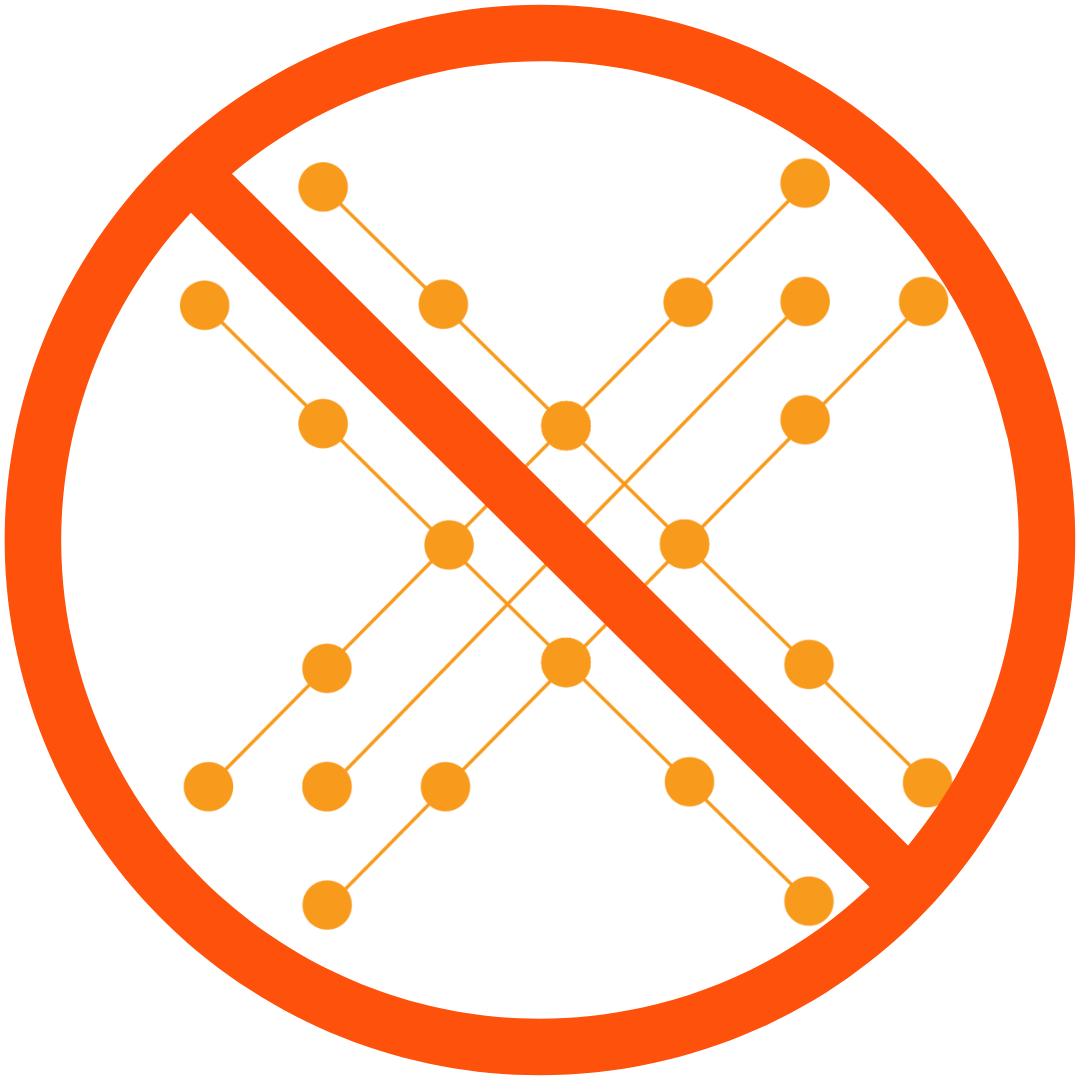
Another scam on the rise involves individuals pretending to represent LinkNow. These scammers often pose as members of our Support, Billing, or “Google Team,” hoping to gain access to your accounts or collect fraudulent payments. Because LinkNow works with thousands of small business owners, impersonators use our name to appear credible.
What This Scam Looks Like
Scammers reach out through emails, text messages, or phone calls claiming to be from LinkNow. They often insist that your website, hosting, billing, or Google Business Profile needs urgent attention. Some claim your account is suspended or that payment is overdue, while others ask you to “verify your identity” by sharing login details or security codes.
Like many popular digital scams, these messages typically encourage quick action in hopes that you’ll respond before double-checking through official channels.
Red Flags To Watch For
LinkNow never asks for sensitive information through unsolicited emails or unexpected phone calls. If something feels off, treat it as suspicious.
There are several clear warning signs that the message isn’t really from LinkNow:
- • Phone numbers or email addresses that don’t match LinkNow’s official contact information
- • No record of the communication appearing on your account file when speaking with your actual account executive
How To Protect Yourself
Trusted communication always comes through LinkNow’s official channels. When you double-check before responding, you protect your business, your accounts, and your peace of mind.
A few precautions help safeguard your account and keep impostors at a distance:
- • Avoid sharing personal details, passwords, or payment information if anything feels unusual.
- • Verify messages by calling the official LinkNow support number or contacting your account executive directly.
- • Report suspicious communication so our team can investigate and warn other clients.
Scam #5: Buying Social Media Likes or Followers
Many small business owners feel pressure to grow their social media presence quickly. Scammers capitalize on this by offering “instant followers,” “guaranteed engagement,” or “10,000 likes overnight.”
Although these offers sound tempting, buying followers is a well-known digital marketing scam with serious long-term consequences for your business.
Why This Is a Scam
Services that sell likes or followers rarely deliver real people. Most accounts are bots, inactive profiles, or users who have no interest in your business. Social media platforms like Facebook, Instagram, and LinkedIn strictly prohibit this kind of artificial engagement. Violating these policies can trigger shadowbans, limit your reach, or even result in full account removal.
Fake engagement also sends misleading signals to algorithms. Platforms prioritize authentic interactions (comments, messages, shares), not empty numbers. When algorithms detect suspicious activity, your content visibility drops.
Risks to Your Business
Instead of helping your business grow, these tactics weaken your social presence and limit your ability to reach genuine prospects.
Beyond platform penalties, buying followers creates additional problems:
- • Low-quality engagement hurts your position in algorithm-based feeds.
- • Fake followers never interact with your posts, reducing your overall performance.
- • Artificial numbers damage credibility with real customers who expect transparency.
- • There are no long-term benefits, since bots never book services or contact your business.
How To Protect Yourself
When your audience grows naturally, your engagement improves, your credibility increases, and your social channels stay in good standing with platform rules.
Building a strong audience takes time, but safe strategies deliver lasting results:
- • Use organic content approaches such as consistent posting, educational videos, and community engagement.
- • Explore the Meta Business Help Center for guidance on improving reach and engagement across Facebook and Instagram.
- • Avoid any service promising “instant followers,” “guaranteed likes,” or suspicious growth numbers.
Scam #6: Buying Google Reviews
Online reviews play a major role in how customers choose local businesses. Because of this, scammers sell “guaranteed 5-star reviews” or “verified Google ratings” to small business owners looking for a quick credibility boost.
Although these offers may seem like a shortcut, buying reviews is a serious violation of Google’s policies, and the consequences can be severe.
Why This Is a Scam
Any company selling Google reviews is operating outside of Google’s rules. Google’s review policies prohibit posting fake feedback, paying for reviews, or using third-party services to manipulate ratings. To enforce these standards, Google monitors suspicious activity and regularly removes reviews that appear unnatural or originate from click farms overseas.
Buying reviews also puts your business at risk of a Google Business Profile suspension, especially if the platform detects a sudden spike in ratings that don’t match normal customer patterns.
Risks to Your Business
Once trust is broken, recovering your reputation takes significantly more time and effort than building it ethically from the start.
With this in mind, fake reviews can do serious harm, including:
- • Damage to your online reputation if customers notice the feedback looks inauthentic
- • Potential permanent suspension of your Google Business Profile
- • Loss of trust from real customers who rely on genuine experiences when choosing a local business
How To Protect Yourself
Authentic reviews strengthen your reputation, improve visibility on Google, and build genuine trust with your audience. When customer feedback grows naturally, your business benefits from long-term credibility and avoids unnecessary risks.
A safer approach delivers better results and keeps your business compliant:
- • Encourage satisfied customers to share real feedback about their experience.
- • Follow Google’s official guidelines for review generation and management.
- • Ignore any company promising “100% real reviews,” “verified 5-star ratings,” or quick spikes in review count.
Don’t Let Digital Scams Put Your Business at Risk
Digital marketing scams continue to evolve, but most of them rely on the same weaknesses: urgency, confusion, and lack of verification. When small business owners understand how these scams operate, they become significantly harder to fool.
Always double-check unexpected messages, avoid clicking links from unfamiliar senders, and be wary of warnings asking for rapid responses. It’s essential to confirm details through official channels, especially when payment or account access is involved. Encourage genuine reviews, build real engagement, and rely on trusted partners for website management and marketing support.
Need help protecting your business online? Contact LinkNow for expert guidance, reliable support, and honest digital marketing you can trust.