
Overview
This LinkNow blog explores how using a professional, domain-based email address helps small businesses build trust, enhance brand credibility, and improve customer communication.
Highlights
- • Why Your Email Address Matters
- • How Free Email Addresses Undermine Trust
- • The Benefits of Domain-Based Email
- • How Do You Get a Professional Email Address?
- • Things To Avoid When Creating a Professional Email
Introduction
Your email address might seem like a small detail, but it actually carries a lot of weight for your brand. For many customers, it’s their first point of contact with your business. And just like a storefront or website, it sends a message about who you are and how you operate.
So, what does your current email address say about your business? If it ends in @gmail.com or @yahoo.com, it might not be saying what you think. In fact, it could be costing you leads, credibility, and trust.
In this blog, you’ll learn why having a domain-based email is essential for small business success. We’ll break down the risks of using free accounts, the benefits of switching, and how to get set up in just a few simple steps.
Why Your Email Address Matters
Having a professional email address is more than just a technical upgrade—it’s a powerful branding tool. Instead of relying on free accounts like yourbusinessname@gmail.com, a professional email uses your domain name, such as info@yourbusiness.com. That small change tells customers that you’re running a serious, credible business.

These days, first impressions often happen in inboxes. Whether you’re sending a quote, answering a customer inquiry, or reaching out with marketing materials, your email address plays a role in how you’re perceived. A professional email address shows that your business is legitimate, organized, and invested in its brand.
According to a survey by GoDaddy, 75% of consumers believe that having a domain-based email address is a key factor in trusting a small business. This statistic highlights how much trust and credibility are tied to something as simple as an email address.
Ultimately, every email you send is part of your digital handshake. If you’re using a generic domain, customers may wonder if your business is established or if it’s even real. A professional address, on the other hand, signals stability and commitment. It gives customers the confidence to do business with you, especially if it’s their first interaction with your brand.
How Free Email Addresses Undermine Trust
Free email domains, like Gmail or Yahoo, are commonly associated with personal use, side gigs, or worse: spam and scams. Businesses that rely on these free domains can come across as less credible, less established, or not even legitimate. After all, anyone can create a free email account with a company name.
Trust signals are becoming increasingly more important for marketers. In an era where phishing scams and digital fraud are on the rise, consumers have become more skeptical. Unsolicited emails from generic addresses are often ignored, flagged as spam, or even reported.
Research from the Cybersecurity & Infrastructure Security Agency (CISA) notes that email impersonation remains one of the most common tactics for phishing attacks. One of the easiest ways to distinguish a real business from a fake one? The sender’s domain name. Cybercriminals frequently use free email accounts to impersonate businesses, which has trained users to be wary of unfamiliar senders without a branded domain.
When a customer sees an email from support@yourbusiness.com, it instantly feels more trustworthy than a message from yourbusiness1234@hotmail.com. That trust is critical, especially when you’re asking someone to click a link, share information, or make a purchase.
The Benefits of Domain-Based Email
Trust and Professionalism
Customers feel more comfortable doing business with companies that look established. A custom email address tied to your domain immediately communicates legitimacy. It shows you’re accountable, not just a side project or fly-by-night operation. That kind of perception can be the deciding factor in whether someone chooses to contact you or a competitor.
Brand Consistency
Every time you send an email, you’re putting your brand in front of someone. Using your domain reinforces your business identity and keeps your marketing consistent across touchpoints. It matches your website, social media handles, and even your invoices, helping customers remember who you are.
Better Email Deliverability
Emails from free accounts are more likely to end up in spam folders, especially when you’re contacting someone for the first time. With domain-based email, you can set up proper authentication tools like SPF, DKIM, and DMARC records—technical steps that make your messages more trusted by email providers.
Bolstered Security
Domain-based email services typically offer more robust security features than free platforms. They help protect your data, prevent spoofing, and reduce the risk of someone impersonating your business. This is especially important if you’re handling customer inquiries, quotes, or confidential information.
How Do You Get a Professional Email Address?
Getting a professional email address is easier than most small business owners think. In just a few steps, you can go from yourbusinessname@gmail.com to info@yourbusiness.com.
1. Register Your Domain
If you don’t already own a domain name, you’ll need to buy one. Popular registrars like GoDaddy and Google Domains offer affordable options. Try to use your business name or something closely related so your brand stays consistent.
2. Choose an Email Hosting Provider
Once you have a domain, you’ll need an email host to manage your inbox. Most services offer step-by-step onboarding, including how to link your domain and create your first email address.
Three of the most trusted options are:
- • Google Workspace: Seamless integration with Gmail and Google tools
- • Microsoft 365: Great if you already use Outlook, Word, or Excel
- • Zoho Mail: A budget-friendly solution with strong features for small teams
3. Set Up Aliases and Security Protocols
To keep communication organized, consider creating different email aliases for various functions (e.g., support@yourdomain.com, billing@yourdomain.com, contact@yourdomain.com).
Additionally, make sure to enable email authentication tools like SPF, DKIM, and DMARC. These prevent spammers from faking your email address and help your messages avoid spam filters.
Feeling overwhelmed? If this sounds like too much to juggle on your own, don’t worry—LinkNow can handle it for you entirely. Whether you need help choosing a name or setting up your email settings, our team can get you up and running.
Things To Avoid When Creating a Professional Email
Creating a successful email address for your business involves more than just using your website domain. It’s also important to keep the formatting clean, readable, and brand-appropriate.
Here are a few best practices to follow and common pitfalls to avoid.
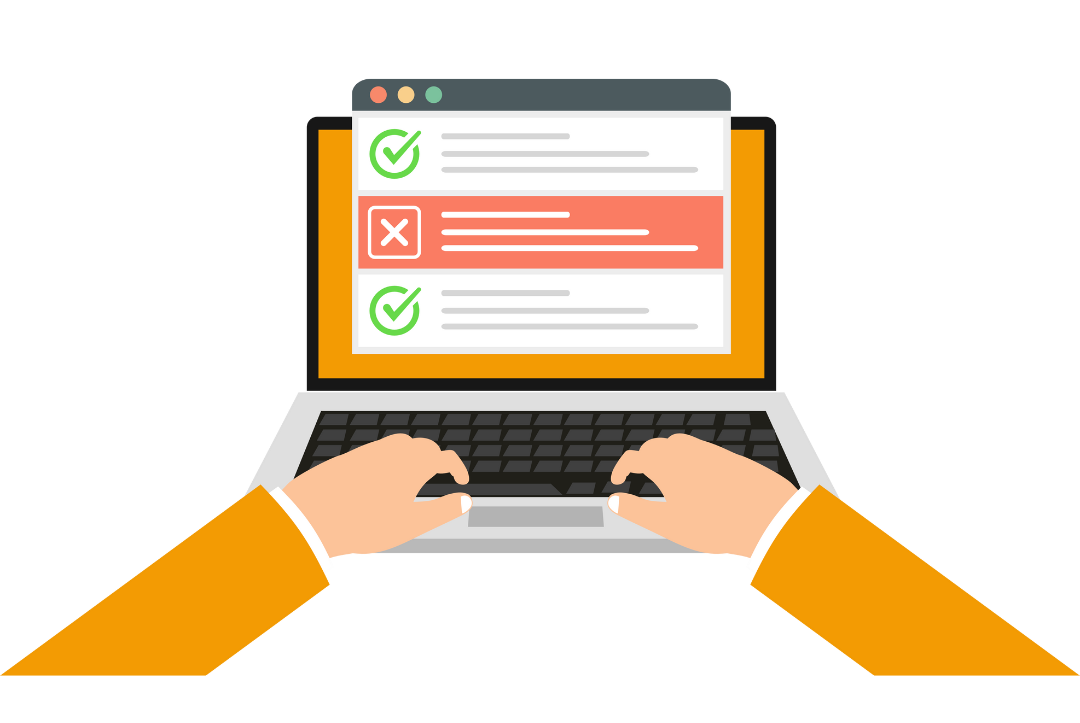
Skip the Clutter
Avoid email handles with underscores, random numbers, or long, hard-to-read strings. An address like john_plumber47@yourbusiness.com looks messy and can confuse customers, or worse, make you look like a spammer. Keep it clean and to the point.
Stick To Simple, Recognizable Names
Your email should be easy to remember and spell. Ideally, it includes your name, role, or department.
For example:
- • Good: jane@yourbusiness.com, sales@yourbusiness.com, info@yourbusiness.com
- • Not-so-good: jane_doe87@yourbusiness.com, contact_us_here@yourbusiness.com
Use Consistent Naming Conventions
If your business has more than one employee (or might in the future), choose a standard format early on. This helps maintain a professional appearance and avoids confusion.
Some common, effective options include:
- • first@yourbusiness.com
- • last@yourbusiness.com
- • department@yourbusiness.com
Think Long-Term
Even if you’re a solo operation now, plan for growth. Setting up clear, branded email accounts today helps ensure you won’t need to overhaul your communications later.
Ready To Look More Professional Online?
In business, trust is everything—and your email address plays a bigger role than you might think. By switching to a domain-based email, you’re building credibility, strengthening your brand, and making it easier for customers to take you seriously.
Whether you’re a one-person operation or a growing team, investing in a professional email setup is a smart, simple way to elevate your business.
Need help getting started? LinkNow can walk you through the process, set up your custom email accounts, and make sure everything runs smoothly from day one.
Ready to upgrade your email and build trust with every message? Contact us today!

